Question
What is the difference between options 'Access to the server over SSH' parameter in Plesk?
Answer
Plesk allows to configure different option for Access to the server over SSH for each website in Plesk > Domains > example.com > Web Hosting Access:
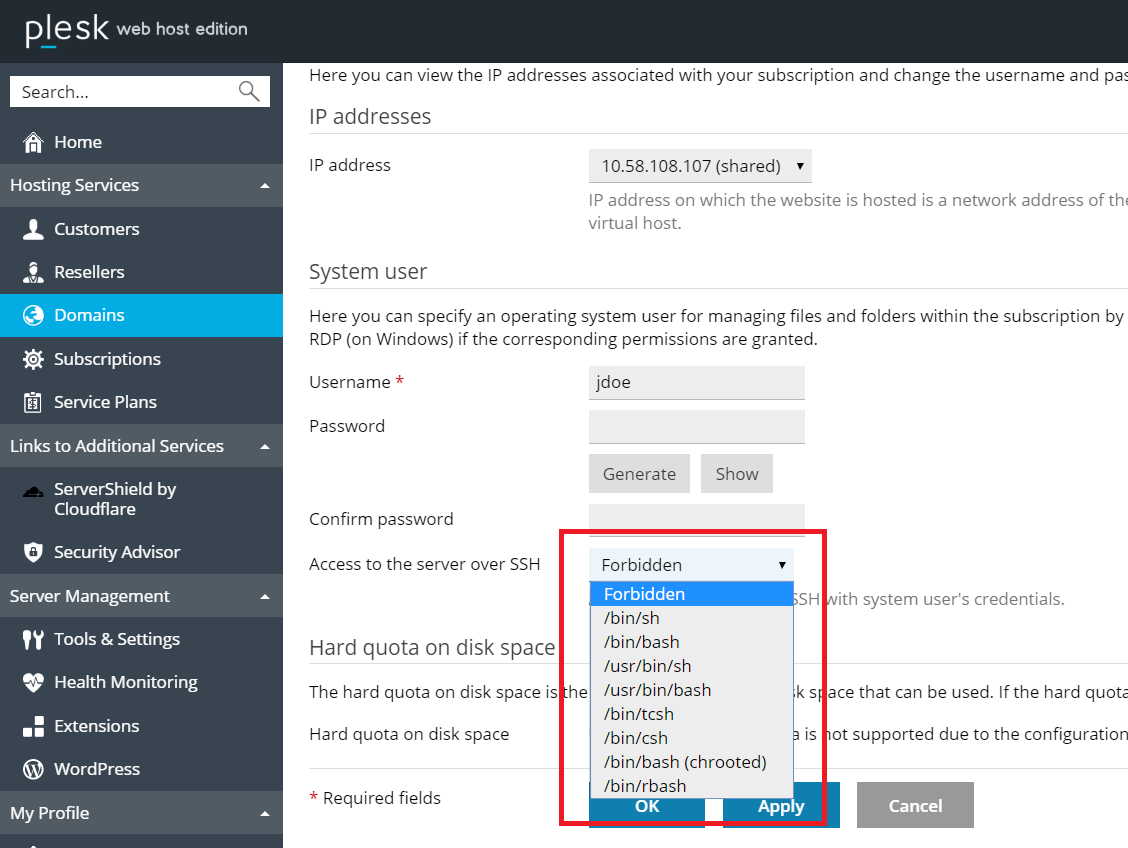
Note: neither of the options below affects remote access over FTP
- Forbidden - no remote access
-
/bin/sh -
/bin/sh
/bin/bash
/bin,/useretc., as well as to run any application. - /bin/bash - Bourne-again shell (/bin/bash) will be used in the remote session to execute commands. Same restrictions as for /bin/sh access
- /bin/tcsh - Enriched C shell (/bin/tcsh) will be used to execute commands in remote session. Same restrictions as for /bin/sh access
- /bin/csh - C shell (/bin/csh) will be used to execute commands in remote session. Same restrictions as for /bin/sh access
-
/bin/bash (chrooted) --
/bin/bash
chrootwill be unable to see the rest of the operating system in principle. By default, only basic commands likeless,tar,zipare allowed in the chrooted environment. The list can be extended by following this article -
/bin/rbash - Restricted Bourne-again shell will be used to execute commands in a remote session. A restricted shell behaves identically to
bashwith the exception listed here







