Symptoms
-
Websites hosted in Plesk are not accessible.
-
DNS zones are not synchronized via the Slave DNS Manager extension.
-
It is not possible to telnet to the server locally on port 53:
-
# telnet localhost 53
Trying ::1...
telnet: connect to address ::1: Connection refused
Trying 127.0.0.1...
telnet: connect to address 127.0.0.1: Connection refused
Cause
The DNS Server (BIND) service is stopped in Plesk at Tools & Settings > Services Management:
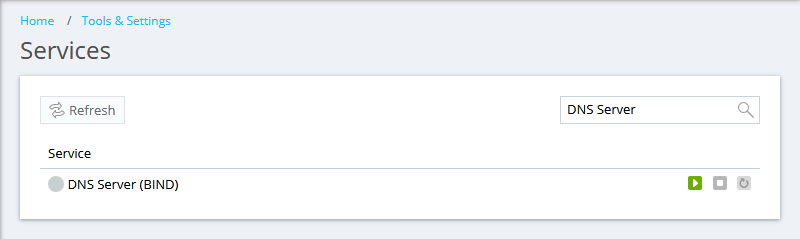
Resolution
Start the DNS Server (BIND) service:
-
In Plesk, go to Tools & Settings > Services Management.
-
Click the
 button next to the DNS Server (BIND) service.
button next to the DNS Server (BIND) service.
-
Connect to the Plesk server via SSH.
-
Start the DNS server service:
-
on CentOS distributions:
# service named-chroot start
-
on Debian/Ubuntu-based distributions:
# service bind9 start
-