Symptoms
-
Domain
example.comshows Plesk Default Page or Default Apache Page (Default Webserver Page), or "took too long to respond" -
Plesk server is behind NAT, configured with internal IP addresses.
-
Going to Tools & Settings > IP Addresses, the internal IP addresses don't have a public IP address assigned.
-
Domain example.com resolves to a public IP address:
# dig +short example.com
203.0.113.2 -
In Linux, running tcpdump utility in Plesk server shows that domain's traffic goes to external IP 192.0.2.2 with the following command:
Note: IP 203.0.113.5 represents the public IP address where the website is requested from.
# tcpdump -n "dst port 80 and src host 203.0.113.5"
...
05:22:50.870868 IP 203.0.113.5.57486 > 192.0.2.2.http: Flags [F.], seq 1635309888, ack 2130394795, win 16425, length 0
... -
In Windows, Plesk may not be accessible:
This site can't be reached
Cause
Incorrect IP address mapping is configured in Plesk.
Resolution
-
Note: If Plesk is inaccessible, the same steps can be applied in Plesk for Windows via RDP
-
Map external IP address 203.0.113.2 as Public IP address in Tools & Settings > IP Addresses > 192.0.2.2 > OK:
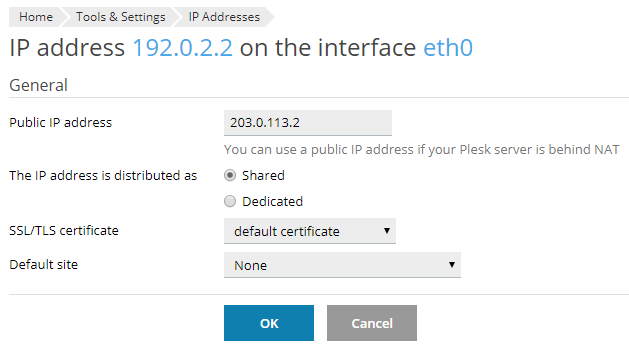
-
Go to Domains > example.com > Web Hosting Access and ensure that the domain's IP address shows the domain's public IP address.
-
If the issue persists and the changes are not reflecting on the website, contact a network administrator to ensure that NAT translation for the domain is properly configured in the external firewall.








