Symptoms
-
One of the following messages might appear on Plesk Home:
Error: New configuration files for the Apache web server were not created due to the errors in configuration templates: ...
Due to the following errors in the configuration templates, no new configuration files could be created for the Apache webserver: Can not restart web server: graceful restart failed, perform full restart httpd stop failed 9 / usr / sbin / httpd processes are killed
Template processing failed: file = /usr/local/psa/admin/conf/templates/default/domainVhost.php, error = Template_Exception: No data. file: /usr/local/psa/admin/plib/Template/Processor.php line: 28 code: 0 Previous error: <...>
-
When opening Tools & Settings > Webserver Configurations Troubleshooter and filtering status by "Error", records with "File Path: N/A" or "Related domain: Deleted" are shown.
-
Webserver Configurations Troubleshooter shows one of the following messages:
-
When checking configurations:
There is an extra configuration with id X belongs to the missed domain with id Y
-
When rebuilding configurations:
Error: Can not reconfigure web server configurations: Unable to execute httpdmng: Domain with name '' does not exist
-
-
Apache and nginx (if enabled) web-servers are up and running and their configuration is does not have any errors:
# apachectl -t
Syntax OK# nginx -t
nginx: the configuration file /etc/nginx/nginx.conf syntax is ok
nginx: configuration file /etc/nginx/nginx.conf test is successful
Cause
The Plesk database contains records about non-existent configuration files or old error messages.
Resolution
Remove the old information via Plesk:
-
Go to Tools & Settings > Webserver Configurations Troubleshooter.
Note: If the Webserver Configurations Troubleshooter option is not shown, install it following the instructions available in this KB article.
-
Click the
 button > Set Status search filter to Error from the drop-down menu:
button > Set Status search filter to Error from the drop-down menu: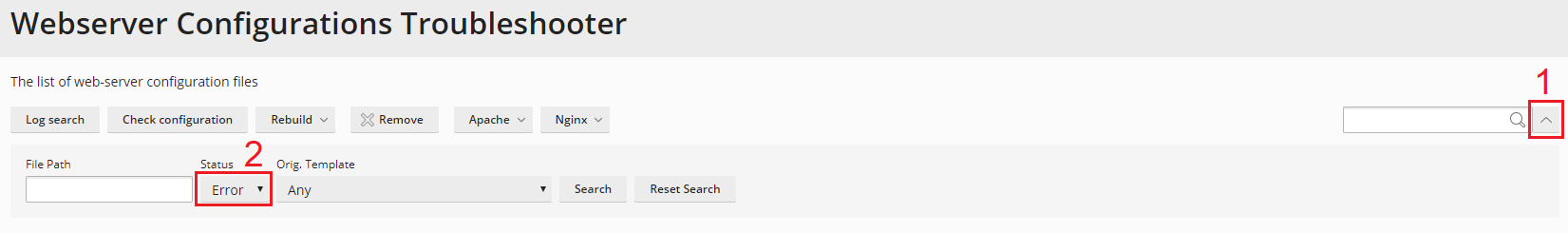
-
The list of broken configuration files will appear. Select all, then click Rebuild > Selected.
-
If configuration files could not be repaired, select them and click Remove.
-
Click Check configuration to make sure there is no broken configuration left.
Removing the old information via SSH connection
-
Connect to the Plesk server via SSH.
-
Create a folder for temporary files:
# mkdir -p /tmp/plesksupport
-
Create a file with affected domains:
# MYSQL_PWD=`cat /etc/psa/.psa.shadow` mysql -uadmin psa -Ne"select name from domains where id in (select objectId from Configurations where status<>'ok')" > /tmp/plesksupport/domainlist.txt
-
Reconfigure the affected domains:
# cat /tmp/plesksupport/domainlist.txt | while read domain; do plesk repair web -y $domain; echo "$domain - success"; done
# plesk repair web -server
-
Remove broken configuration entries from the Plesk database:
# plesk db "delete from Configurations where status <> 'ok'G"
-
Validate configuration files:
# plesk repair web -validate-configuration







