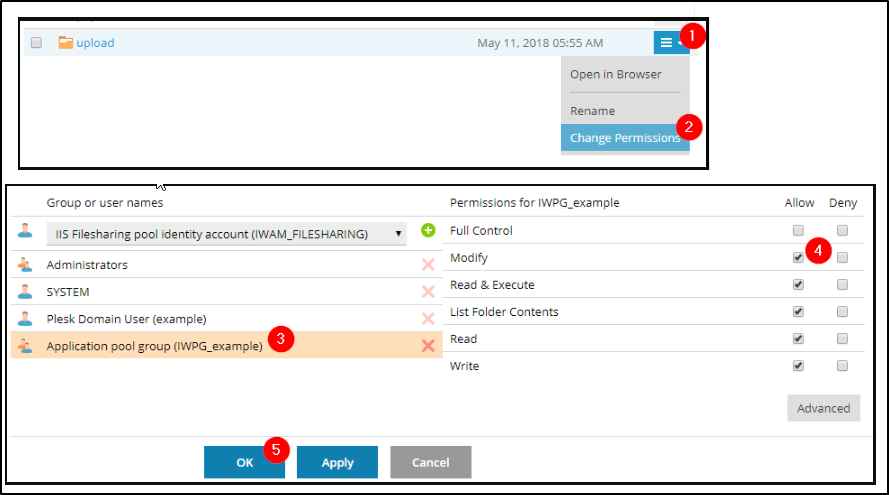Symptoms
- Unable to upload files in WordPress:
The uploaded file could not be moved to wp-content/upload
-
plesk repair utility does not solve the issue.
Cause
Modify permission is missing for an application pool user.
Resolution
From Plesk GUI
To grant Modify/Write permissions website-wide to the domain user:
- Log into Plesk.
- Mark the option Additional write/modify permissions under Plesk > Domains > example.com > Hosting Settings.
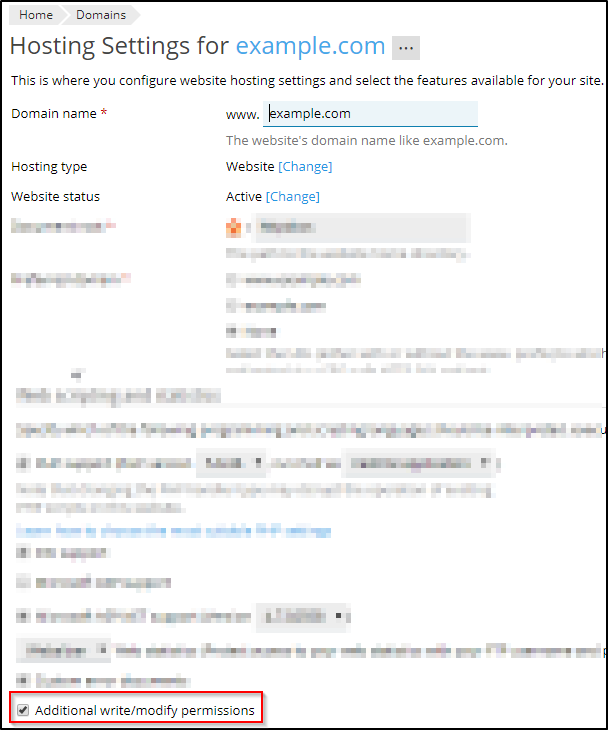
To grant Modify/Write permissions only to the uploads folder:
From RDP access to the server
Note: if direct RDP access to the server is not possible, contact server administrator for further assistance.
- Connect to the server using RDP
- Find the application pool user: IIS > servername > Application Pools > find user listed for example.com in Identity field:
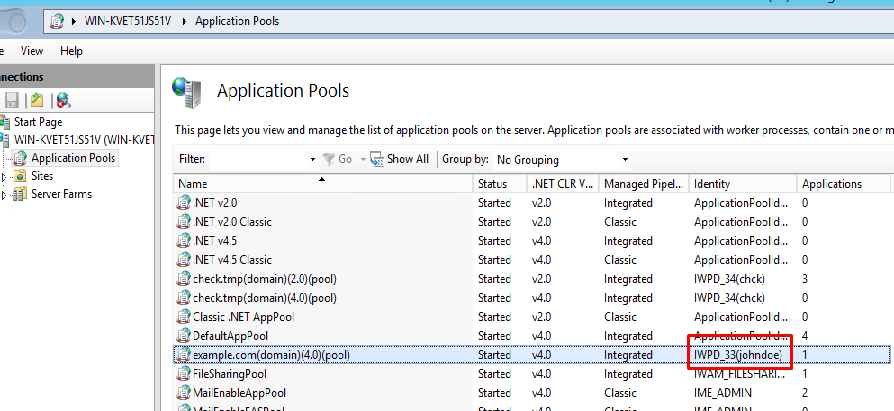
- Change permissions for C:Inetpubvhostsexample.comhttpdocswp-contentuploads folder so that application pool user for the site has modify permissions:
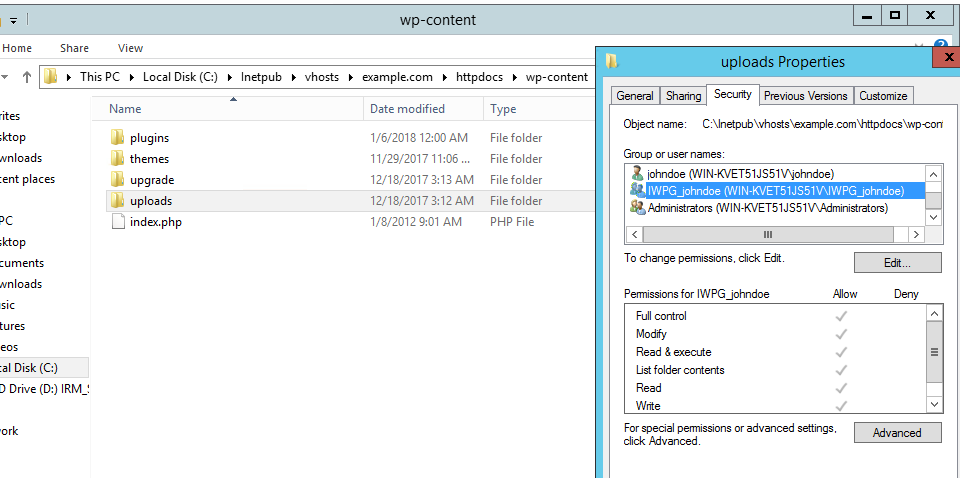
Additional information
Forum posts on a WordPress or IIS forums:
Upload Media Error
IIS 7 Publishing with Web Platform WordPress Error RSS