Symptoms
When trying to open the menu Tools & Settings > Updates (or Updates and Upgrades) on a Plesk for Linux server, the following error is shown:
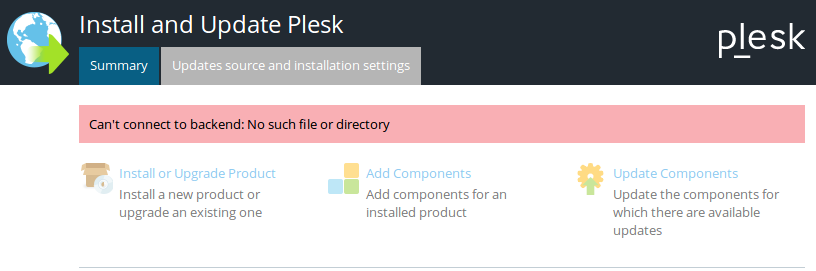
Cause
The package psa-autoinstaller is corrupted.
Resolution
-
Connect to the server using SSH.
-
Reinstall the package
psa-autoinstallerfrom http://autoinstall.plesk.com/:Plesk Obsidian 18.0.33 on CentOS 7
# rpm -Uhv --force http://autoinstall.plesk.com/PSA_18.0.33/dist-rpm-CentOS-7-x86_64/opt/updater/psa-autoinstaller-3.33.0-1centos.7.210121.1819.x86_64.rpm
Plesk Onyx 17.8 on CentOS 7
# rpm -Uhv --force http://autoinstall.plesk.com/PSA_17.8.11/dist-rpm-CentOS-7-x86_64/opt/updater/psa-autoinstaller-3.22.14-0centos.7.190117.1649.x86_64.rpm
Plesk Onyx 17.5 on CentOS 7
# rpm -Uhv --force http://autoinstall.plesk.com/PSA_17.5.3/dist-rpm-CentOS-7-x86_64/opt/updater/psa-autoinstaller-3.21.0-centos7.17031018.x86_64.rpm
Plesk Onyx 17.5 on Ubuntu 16.04
# wget http://autoinstall.plesk.com/PSA_17.5.3/dist-deb-Ubuntu-16.04-x86_64/opt/updater/psa-autoinstaller_3.21.0-ubuntu16.04.17031018_amd64.deb
# dpkg -i psa-autoinstaller_3.21.0-ubuntu16.04.17031018_amd64.debNote: Other versions can be downloaded from http://autoinstall.plesk.com/ > Choose the Plesk version > Choose the OS version from the folder dist-* > opt > updater.
-
In case the issue persists, rename the following directories, kill autoinstaller processes and restart Plesk Installer:
# mv /var/cache/parallels_installer{,.bk}
# mv /root/parallels{,.bk}
# mv /root/.autoinstaller{,.bk}
# for PID in `ps awufx | egrep autoinstaller | egrep -v grep | awk '{print $2}'`; do kill -9 $PID; done