Symptoms
-
A Let's Encrypt certificate cannot be issued for a domain.
-
The following error message appear in
/usr/local/psa/admin/logs/panel.log:ERR [extension/sslit] Failed to renew certificate of domain 'example.com': Invalid response from https://acme-v02.api.letsencrypt.org/acme/new-acct.
Details:
Type: urn:ietf:params:acme:error:invalidEmail
Status: 400
Detail: Error creating new account :: "" is not a valid e-mail address
ERR [extension/sslit] Failed to renew certificate of domain 'example.com': Invalid response from https://acme-v02.api.letsencrypt.org/acme/new-acct.
Details:
Type: urn:ietf:params:acme:error:invalidEmail
Status: 400
Detail: Error creating new account :: "" Domain name does not end with a valid public suffix (TLD)
Cause
The email address of the subscription owner is not set at Domains > example.com > Subscription Info (in the right pane) > Subscriber: John Doe > Edit Contact Info (in the right pane):
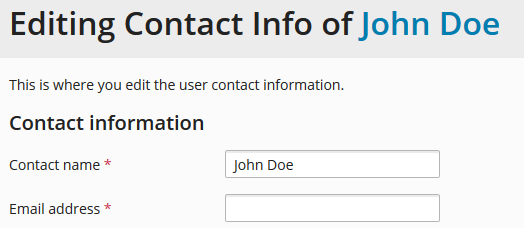
Resolution
-
Go to Customers > John Doe > Edit Contact Info (in the right pane) and set an email address for this customer.
Note: The email address used for Let's Encrypt certificate notifications can be set to another one when issuing a Let's Encrypt certificate.








