Symptoms
-
Unable to install or update Plesk components.
-
When opening Home > Tools & Settings > Updates & upgrades the following error is shown:
There are no products for your operating system.
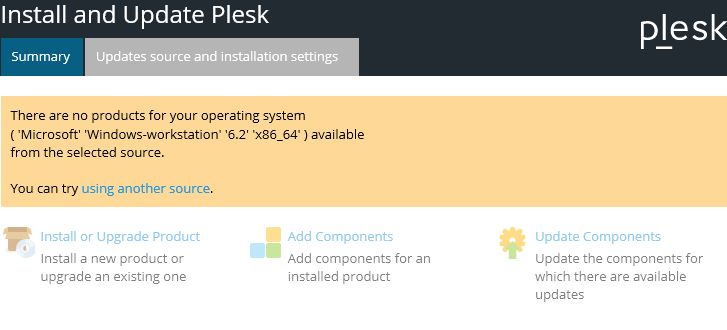
-
Server OS has not reached its End of Life (EOL) and is still listed among the Supported Operating Systems.
Cause
Failed Plesk upgrade.
Resolution
-
Connect to the Plesk server via SSH (Linux) / RDP (Windows Server).
-
Stop any Plesk Installer processes that might be running (on Windows Server, use a command prompt as Administrator):
# plesk installer stop







