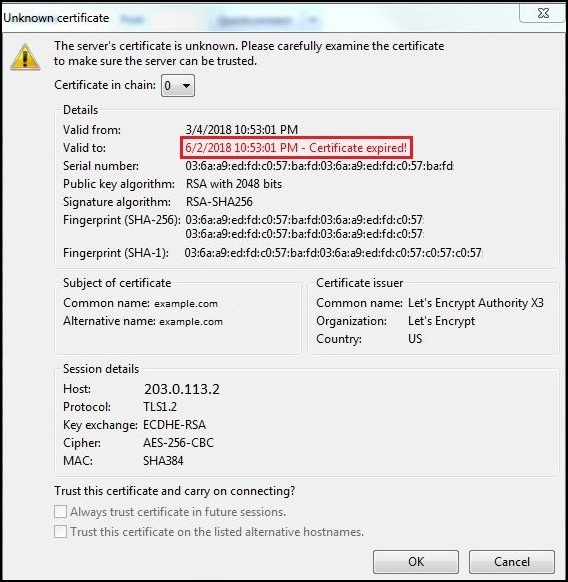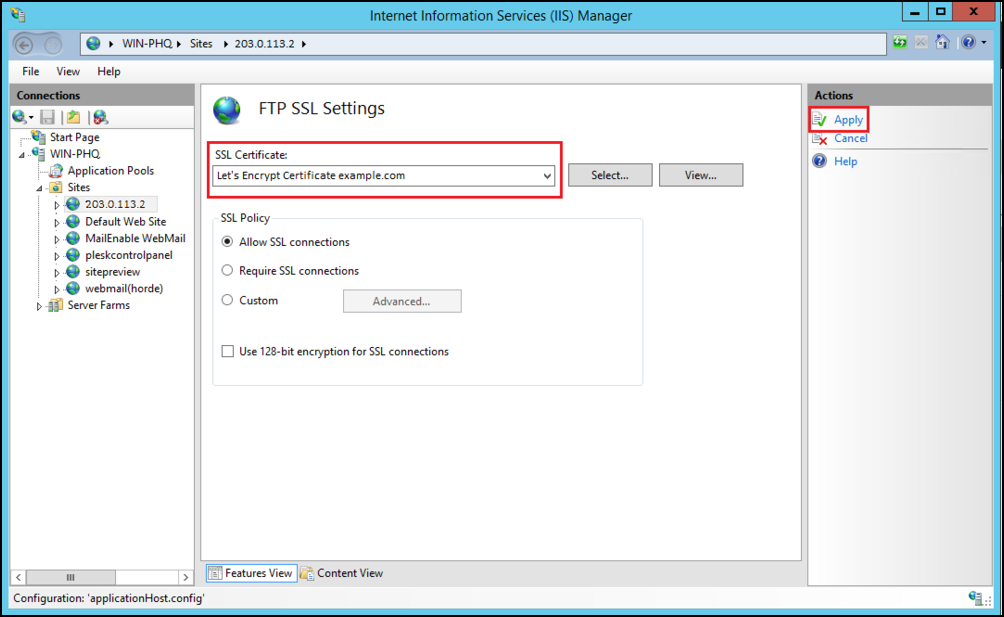Symptoms
-
When connecting to the Plesk server via FileZilla using a specific IP address, e.g. 203.0.113.2, the information about an expired SSL certificate appears.
-
A valid SSL certificate is selected in Plesk at Tools & Settings > IP Addresses > 203.0.113.2 > SSL/TLS certificate field.
Cause
The expired SSL certificate is still used for securing the IP address in IIS.
This is a Plesk bug with ID PPPM-13940.
Resolution
-
Connect to the Plesk server via RDP.
-
Start Internet Information Services (IIS) Manager at Windows Strat > All Programs > Windows Administrative Tools.
-
In IIS Manager, expand Sites > click on the IP address in question > FTP SSL Settings (under FTP).
-
Choose a valid SSL certificate from the drop down menu under SSL certificate.
-
Click Apply.