Symptoms
-
Migration to Plesk cannot be started with the following errors:
[ERROR] Failed to perform action: Check connections
Cause: Error while checking connection settings: 'Panel Migrator failed to install RPC Agent to '203.0.113.2' server.
RPC Agent is required for communication between current server and '203.0.113.2' server
Connection to the host is not available or the migration agent is not running on the source host.
-
Migration got stuck on
Retrieving Information from Hoststep. -
Migration hangs with the following message in Plesk UI:
Check that specified source servers accounts are built-in Windows administrators
Cause
RPC agent that is required for migration is missing or it is run under a non-administrator user on a source server.
Resolution
-
Log into Plesk on the target server.
-
Browse to Tools & Settings > Migration & Transfer Manager > Start a New Migration
-
In Setup section select Manual migration type and download RPC Agent installation package using the link from that screen:
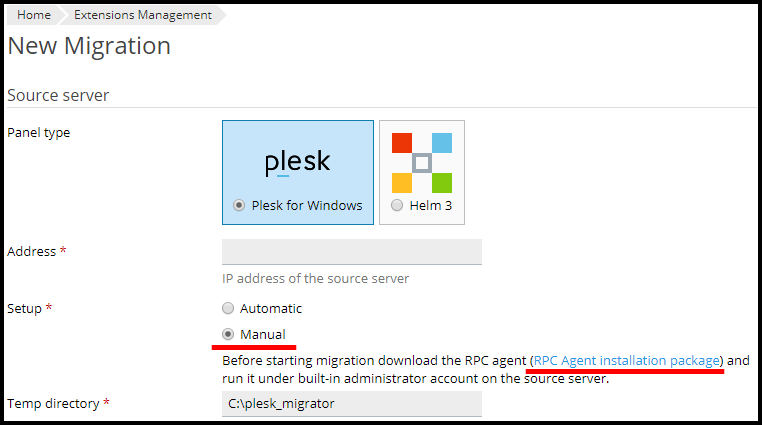
-
Connect to the source server via RDP and upload
run-panel-migrator-rpc-agent.exefile to any location, e.g.C:plesk_migrator -
Run the downloaded
.exefile as Administrator on the source server. For that right click on therun-panel-migrator-rpc-agent.exefile and choose Run as administrator:
Note: Do not close opened terminal window.
-
Restart, or continue the migration on a target server.
Additional Information
Migration fails: Panel Migrator failed to connect to RPC Agent








