Question
Is it possible to use different SSL certificates if different Plesk UI hostnames are used?
For example, have different valid certificates for:
Answer
The functionality is yet to be implemented in Plesk. Vote for it on our UserVoice: Feature Suggestions. SSL support for resellers. Top-voted suggestions are likely to be included in the next Plesk updates.
Workaround
- Navigate to Domains and create a domain with the name example.net
- Using the Domains > Add Domain Alias button, create the required aliases(example.com, example.xyz) for the example.net domain.

- Navigate to Domains > example.net > SSL/TLS Certificates > Install a Let's Encrypt certificate and select the aliases to be included in the certificate, and request a certificate:
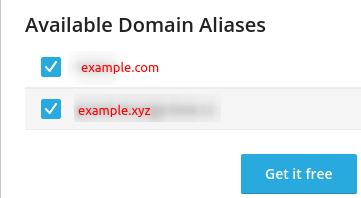
- Navigate to Tools & Settings > SSL/TLS Certificates. Make sure the "Keep Plesk Secured" option is enabled and click [Change] at the Certificate for securing the Plesk line. Then select the certificate of the example.net domain:
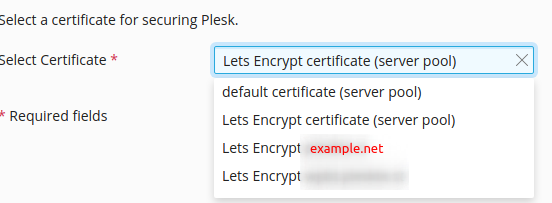
Warning: After applying the workaround, the Plesk control panel should be accessed via the 8443 port, e.g. https://example.com:8443







