Question
How to update WordPress instances in Plesk WP Toolkit?
Answer
-
Click on WordPress (in the left-side menu) > Updates.
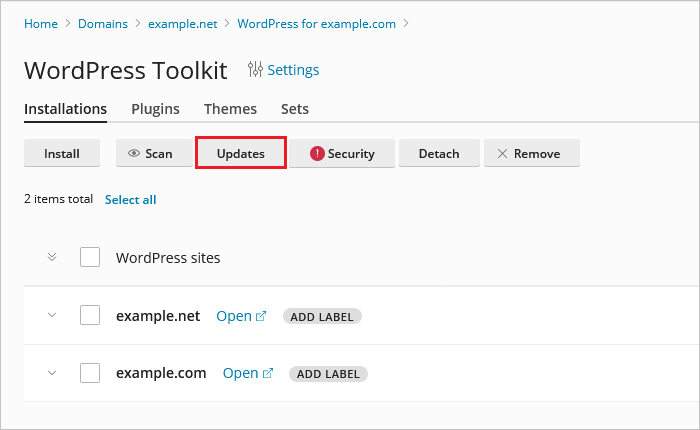
-
Click Check Updates to scan for the latest updates.
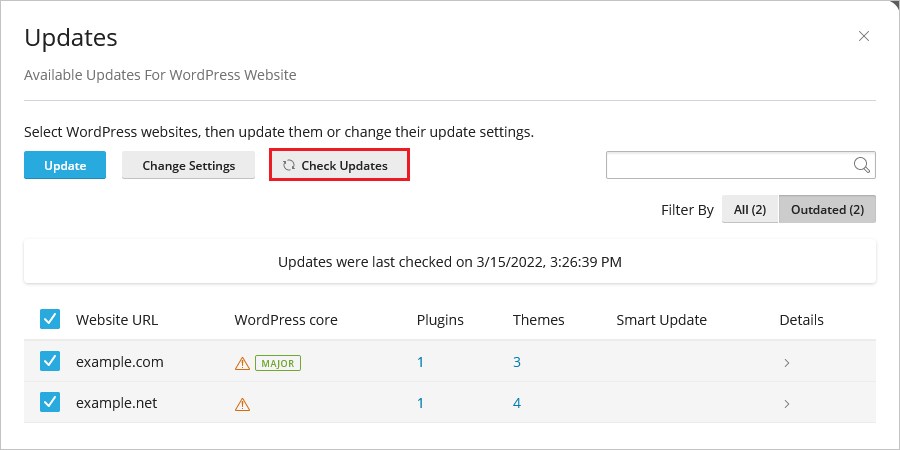
-
Select instance(s) that should be updated and click Update.
Note: To update specific objects of a WordPress instance, click on an instance under Details > then select objects to update and click Update.








