Question
How to create MS SQL database backup manually?
Answer
There are several ways to create MSSQL database backup, for example:
Using Plesk UI:
Note: 1. In Plesk it is not possible to make a backup of database without copying user files.
2. MySQL databases will be included in the backup as well.
- Log into Plesk.
- Go to Domains > example.com > Backup Manager
- Click on Back Up button
- Check User files and databases option and click Ok
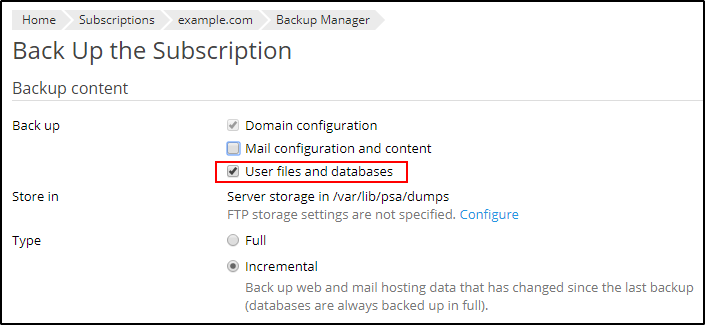
Using Microsoft tools SQL Management Studio:
Create a .sql database script as described in the Microsoft knowledge base article.








