Question
How to exclude backup files created by a Plesk administrator from the disk usage of a subscription?
Answer
Excluding server-wide backups via the Plesk interface
-
Go to Tools & Settings > Server Settings.
-
Uncheck the backup files created by the administrator setting.
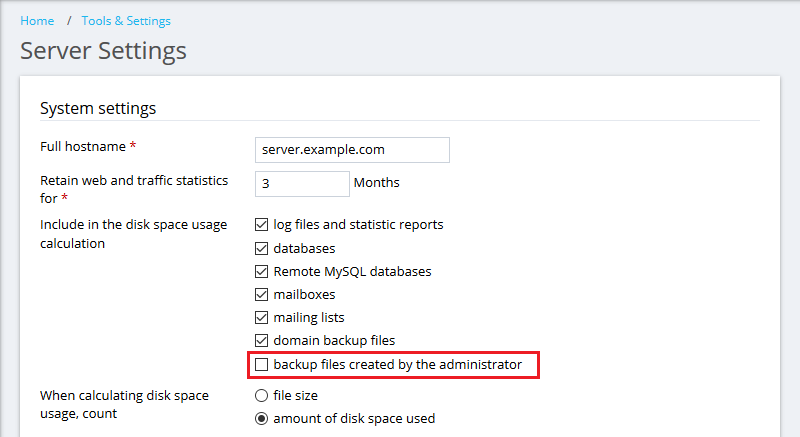
-
Click OK to apply the changes.
Excluding server-wide backups via a command-line interface
-
Connect to a Plesk server via SSH.
-
Run the command:
# plesk bin server_pref -u -include-admindumps <option>
where <option> can be one of the following:
- true - enables including domain backup files in the disk space usage calculation
- false - disables including domain backup files in the disk space usage calculation
Note: Subscription disk usage will be recalculated with the next Daily Maintenance Backup Task execution.








