Question
How to enable DKIM (DomainKeys Identified Mail) spam protection in Plesk?
Answer
-
Go to Tools & Settings > Mail Server Settings > DKIM spam protection section.
-
Enable the Allow signing outgoing mail or/and Verify incoming mail (For Plesk on Linux only) and press the OK button:
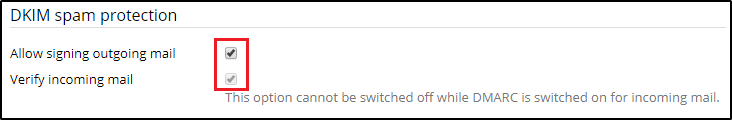
-
Verify incoming mail (Plesk for Linux)
This option switches on DKIM checking for all incoming mail. All messages are checked, and if the check fails, are marked with a special header.
-
Allow signing outgoing mail
This option enables customers to switch on the DKIM signing of outgoing mail on a per-domain basis.
Warning: It does not automatically enable the signing of outgoing email messages. To use DKIM, users must switch it on for individual domains.
-








