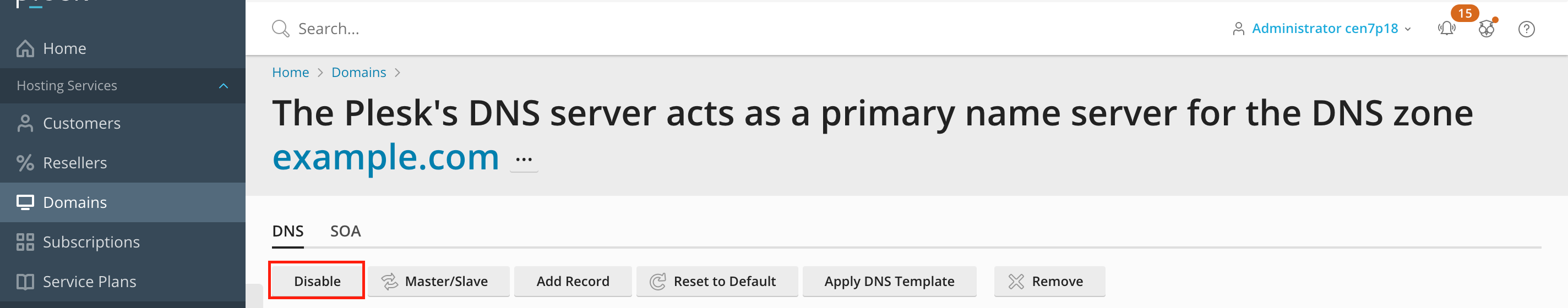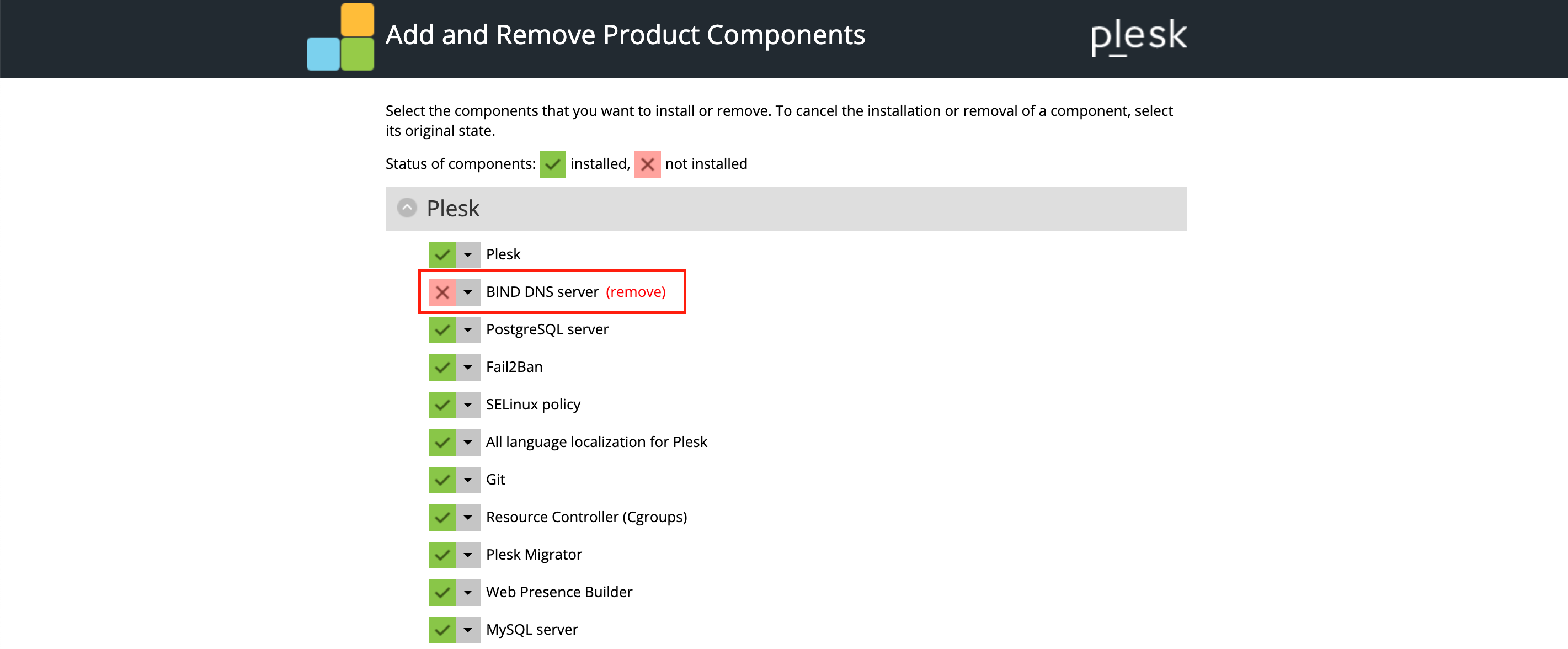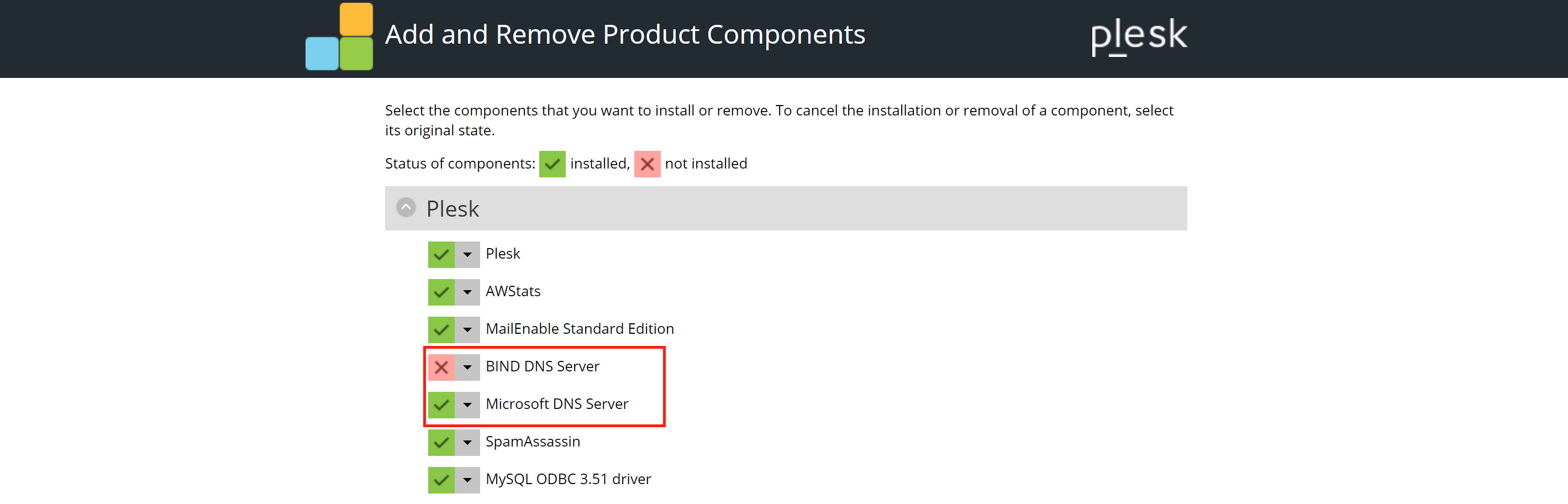Question
How to configure Plesk if DNS zones are hosted on an external NS server?
Answer
Create all DNS zones on the external NS servers and apply one of the following solutions in Plesk:
External DNS server for all domains
-
Uninstall Plesk DNS service: go to Tools & Settings > Updates > Add/Remove Components and deselect the corresponding component ( 'BIND DNS server support' on Linux and 'Microsoft DNS server' on Windows).
Linux:Note: managing zones through Plesk will not be possible. The external DNS server will be used instead.
- Click Continue.
External DNS server for particular domains
- Log into Plesk
- For the domains that will use the external servers, go to Domains > example.com > DNS Settings and click Disable.