Question
How to check if DKIM is working on a domain?
Answer
Verifying DKIM setup on a Plesk server
-
Verify that DKIM is enabled in server-wide setting at Tool & Settings > Mail Server Settings.
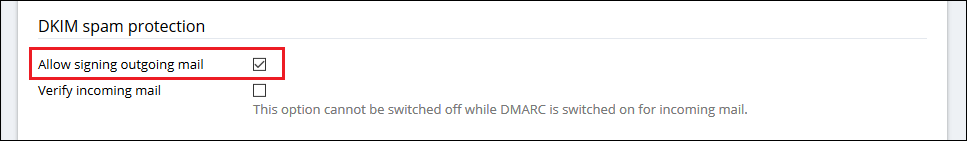
-
Verify that DKIM spam protection system is enabled for a domain at Domains > Mail Settings.
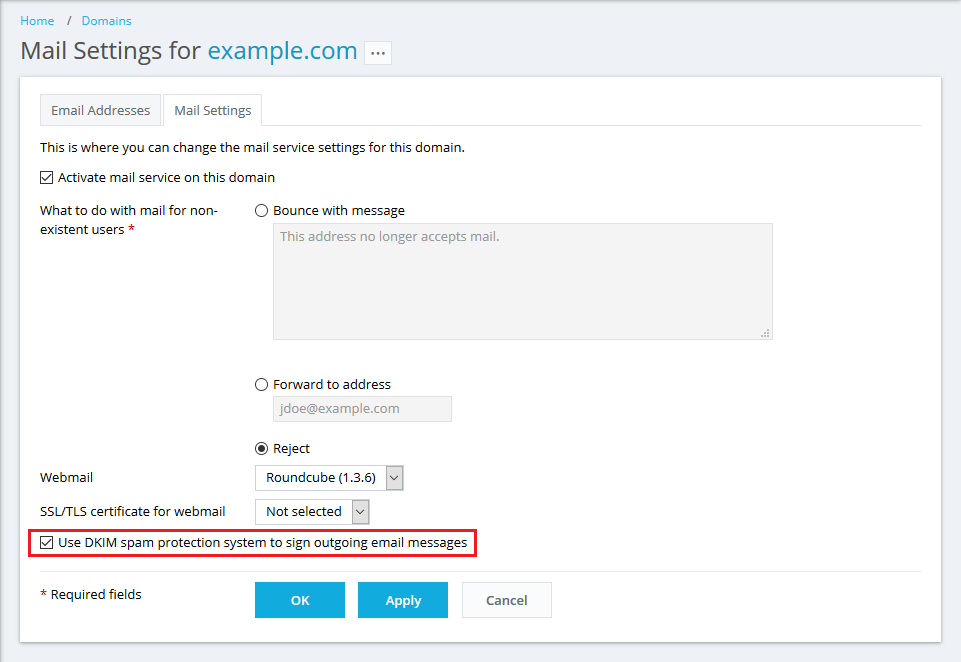
-
Verify that DNS TXT records in domain's DNS zone exist at Domains > DNS Settings or on external DNS server:
default._domainkey.example.com
_domainkey.example.com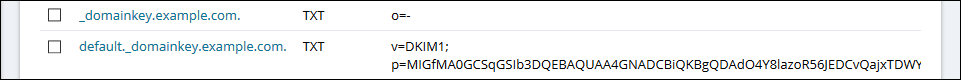
-
Using the "nslookup" utility (works both on Linux and Windows in a command prompt), verify that the records from step 3 have been propagated to the Internet. Replace example.com with your domain name:
C:> nslookup -q=TXT default._domainkey.example.com 8.8.8.8
Server: 8.8.8.8
Address: 8.8.8.8#53default._domainkey.example.com text = "v=DKIM1; p=<DOMAIN'S_DKIM_KEY>"
C:> nslookup -q=TXT _domainkey.example.com 8.8.8.8
Server: 8.8.8.8
Address: 8.8.8.8#53_domainkey.example.com text = "o=-"
-
8.8.8.8 here is a Google Public DNS.
-
When sending an email to external mail services (Gmail, Outlook, etc)
-
Send an email from an email account on your domain to external mail service.
-
On external mail service, open email header and verify that there is a record
dkim=passinAuthentication-Resultsheader section:-
Authentication-Results: mx.google.com; dkim=pass [email protected]; spf=pass (google.com: domain of [email protected] designates 203.0.113.2 as permitted sender) [email protected]; dmarc=pass (p=NONE sp=NONE dis=NONE) header.from=example.com
-
If all the steps are met, DKIM is working fine on the domain.








