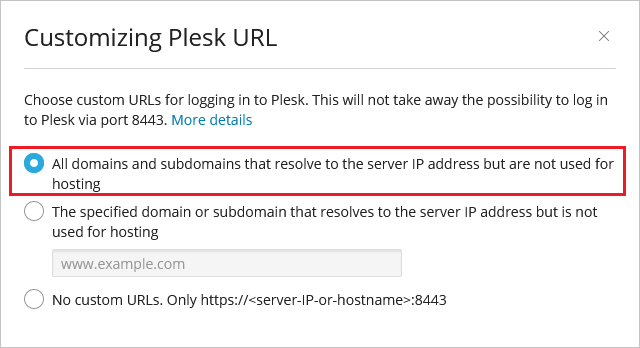Question
How to change the Web Server's Default Page for domains with no hosting and in disabled status?
Answer
Customizing the Web Server's Default Page
-
Connect to a Plesk server via SSH (Linux) / RDP (Windows Server).
-
Edit the
index.htmlfile or replace it with your own. The file is located in:-
on Linux:
/var/www/vhosts/default/htdocs/ -
on Windows Server:
%plesk_vhosts%defaulthtdocsNote: Only
index.htmlis supported as index file.
-
Setting up an existing domain to be shown when opening domains with no hosting and in disabled status
-
Go to Tools & Settings > IP Addresses and click on an IP address.
-
Set Default Site to a desired domain.
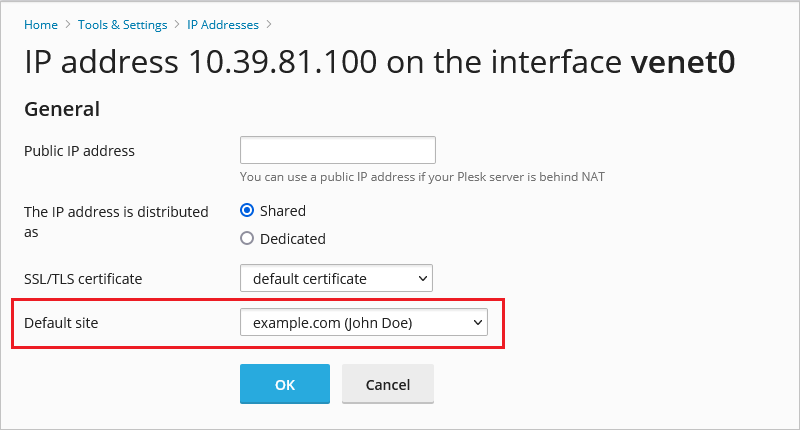
- Navigate to Tools & Settings > Customize Plesk URL and set "No custom URLs":
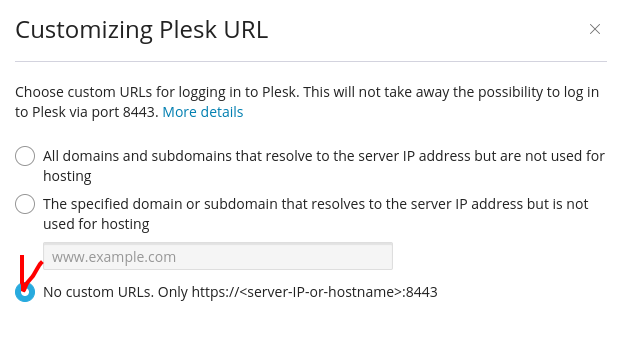
Setting up the Plesk login page to be shown when opening domains with no hosting and in disabled status
-
Go to Tools & Settings > Customize Plesk URL.
-
Select the option All domains and subdomains that resolve to the server IP address but are not used for hosting.
-
Click OK.