Question
How to change a customer account login or password?
Answer
-
Go to Customers > John Doe and click Change Login Info:
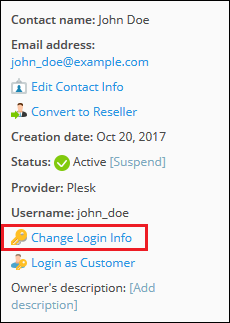
-
Type a new or generate a random password and set a new login username if it's required:
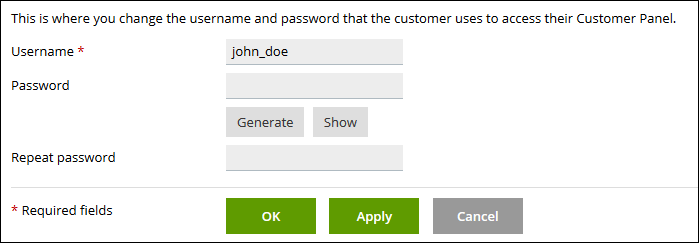
-
Apply the changes
How to change a customer account login or password?
Go to Customers > John Doe and click Change Login Info:
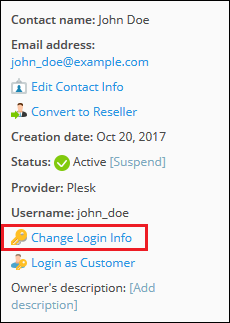
Type a new or generate a random password and set a new login username if it's required:
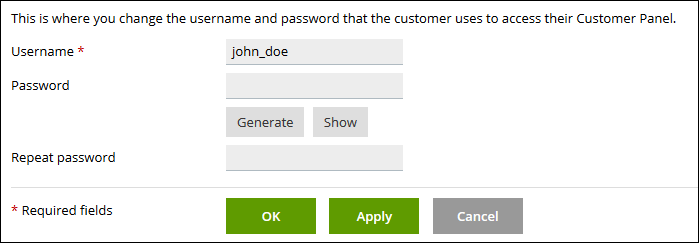
Apply the changes
Hosting Wiki