Question
How to analyze websites hosted in Plesk with Google PageSpeed?
Answer
-
Go to Plesk > Extensions and search for "Google PageSpeed Insights".
-
Click Get it free.
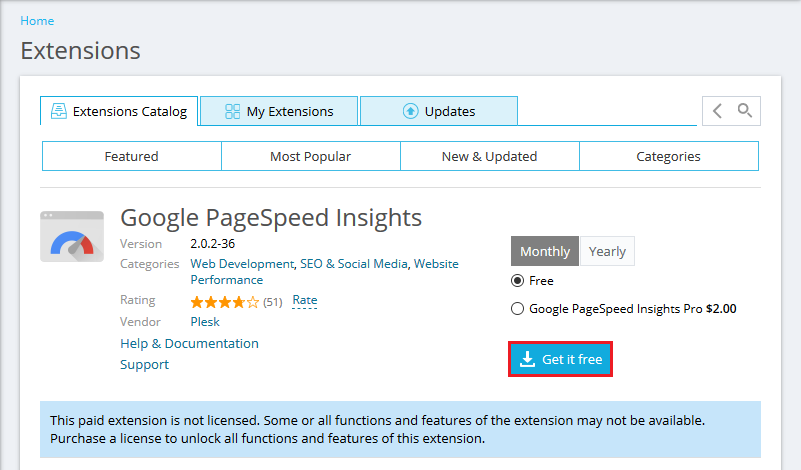
-
Once installed, open the extension to start analyzing your websites.
How to analyze websites hosted in Plesk with Google PageSpeed?
Go to Plesk > Extensions and search for "Google PageSpeed Insights".
Click Get it free.
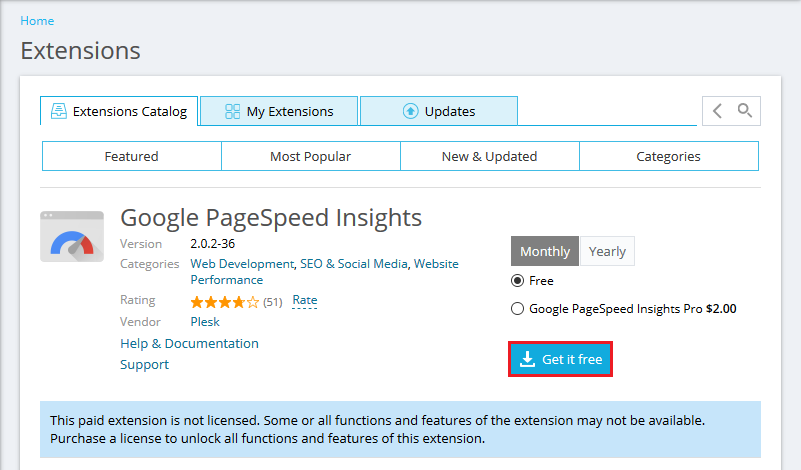
Once installed, open the extension to start analyzing your websites.
Hosting Wiki
Industry
Partners








© 2024 WebPros International GmbH. All rights reserved. Plesk and the Plesk logo are trademarks of WebPros International GmbH.