Question
How does backup rotation work in Plesk?
Answer
In order to save disk space, it is possible to set up the limit on the number of stored full backup files. When such a limit is reached, the oldest backup file is removed so that a new file can be stored.
When the server-wide limits are set in Tools & Settings > Backup Manager > Settings > Maximum number of full backup files to store, the limits on all subscriptions, customer accounts, and reseller accounts are recalculated according to the specified value.
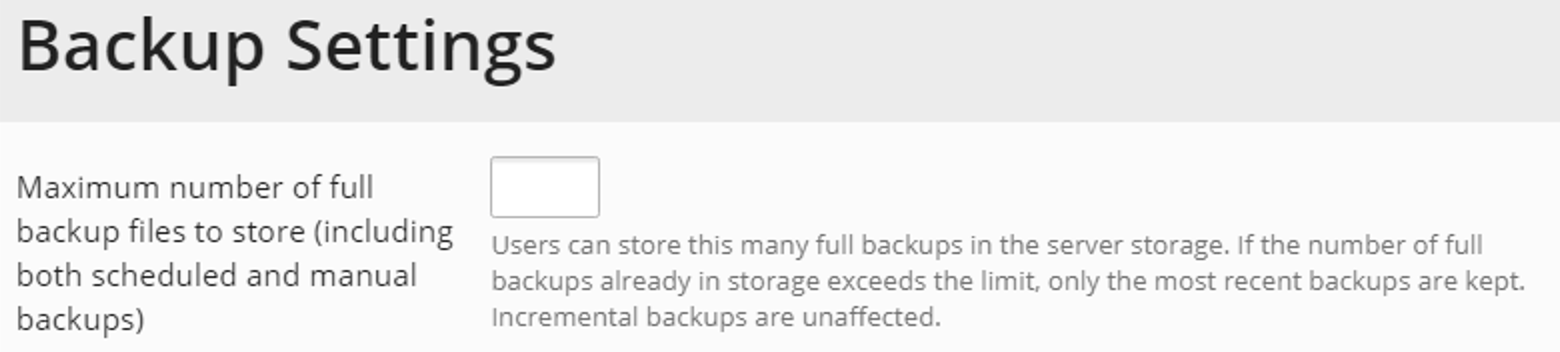
-
This option works only for full scheduled backups.
- If backup storage is set to local and remote, only backups existing locally and remote will be counted for rotation.
-
This option will only enable the rotation of server-wide backups. Rotation of domain backups must be enabled separately in the backup manager settings of that domain. While "Part of server backup" is displayed in the domain's backup manager, it will not be counted towards the limit of backups for that domain when the backup task is performed.
-
Option Maximum number of full backup files to store does not work for incremental backups.
-
Maximum number of full backup files to store does not work for full backups created manually (not scheduled). It means that any number of full backups can be created despite the limit of Maximum number of full backup files to store.
Note: when a full scheduled backup is created, in case if the limit exceeded, old full non-scheduled backups will be removed except the last one.
-
The value of the option Backup Manager > Schedule > Keep backup files for should not be higher than the limit set by the option Maximum number of full backup files to store.







