Question
- I would like to change my credit card details in my Plesk Online Store account.
- I want to change the payment method in my Plesk Online Store account.
Answer
On March 15, 2016, we launched new Online Store powered by cleverbridge AG at Plesk website. All orders at Plesk.com are being processed by cleverbridge AG.
You can find and change the payment method for your Plesk and extension license subscription the following way:
1) Login or sign up at Plesk 360
2) Go to 'Licenses' tab
3) Find the required license > click 'More Details' > 'Edit payment method'
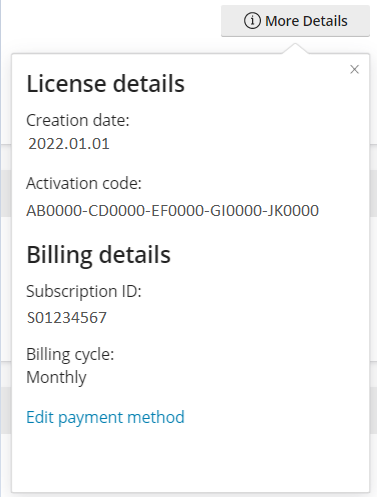
In case of any questions, you may reach out to cleverbridge Customer Support or Plesk licensing and purchase support.