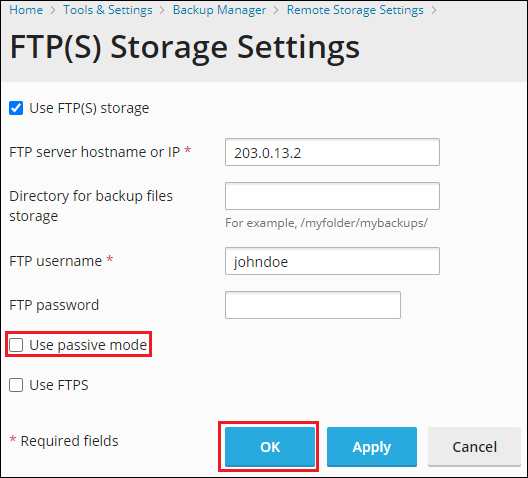Symptoms
-
Plesk was upgraded to the Obsidian 18.0.33 version.
-
In an attempt to create a backup to remote FTP storage or add the remote FTP backup storage in Plesk > Tools & Settings > Backup Manager > Remote Storage Settings, the process fails with the error below:
Transport error: unable to list directory: Curl error: (7) Couldn't connect to server: Last FTP request: PASV Last FTP response: 227 Entering Passive Mode
Make sure you have entered the correct storage settings. You can check them independently with the command: curl -v -P - -u jdoe 'ftp://203.0.113.2/' -
The manual connection to the remote FTP backup storage from the server-side fails after switching from
EPSVtoPASVmode:# curl -v -P - -u johndoe 'ftp://203.0.113.2/'
> EPSV
* Connect data stream passively
* ftp_perform ends with SECONDARY: 0
< 502 command not implemented
* Failed EPSV attempt. Disabling EPSV
> PASV
Cause
Product issue:
-
#PPPM-12699 "It is now again possible to create backups stored in FTP storage. This feature was broken since Plesk 18.0.33."
Fixed in:- Plesk Obsidian 09 March 2021
Resolution
- Upgrade Plesk to 18.0.34 version.
- Log into Plesk.
- Go to Extensions > My Extensions > Panel.ini Editor > Open > Editor.
Note: in case the Panel.ini Editor extension is missing, install it using this article.
- Add the line below under the
[pmm]section:ftpAllowPassiveIpChange = 1
- Scroll down and press the Save button.
In case an upgrade is not possible
Note: apply the workaround below only if the remote FTP storage supports active mode.
- Log into Plesk.
- Go to Tools & Settings > Backup Manager > Remote Storage Settings.
- Uncheck the Use passive mode option and press the OK button to apply the changes: