Symptoms
-
Tools & Settings > Diagnose & Repair reports the results in plain text JSON format on a red section and corresponding section shows 0 issue(s) detected.
The operation failed with the following error: {"id":1,"cmd":"plesk repair fs -n","type":"progress","message":"Checking Linux system files","level":0} {"id":1,"cmd":"plesk repair fs -n","type":"success","message":"Checking Linux system files","level":0} {"id":2,"cmd":"plesk repair fs -n","type":"progress","message":"Checking virtual hosts' file system","level":0} {"id":3,"cmd":"plesk repair fs -n","type":"error","message":"There is incorrect ownership on some items in the WWW root directory of the domain 'example.com'.","level":1}
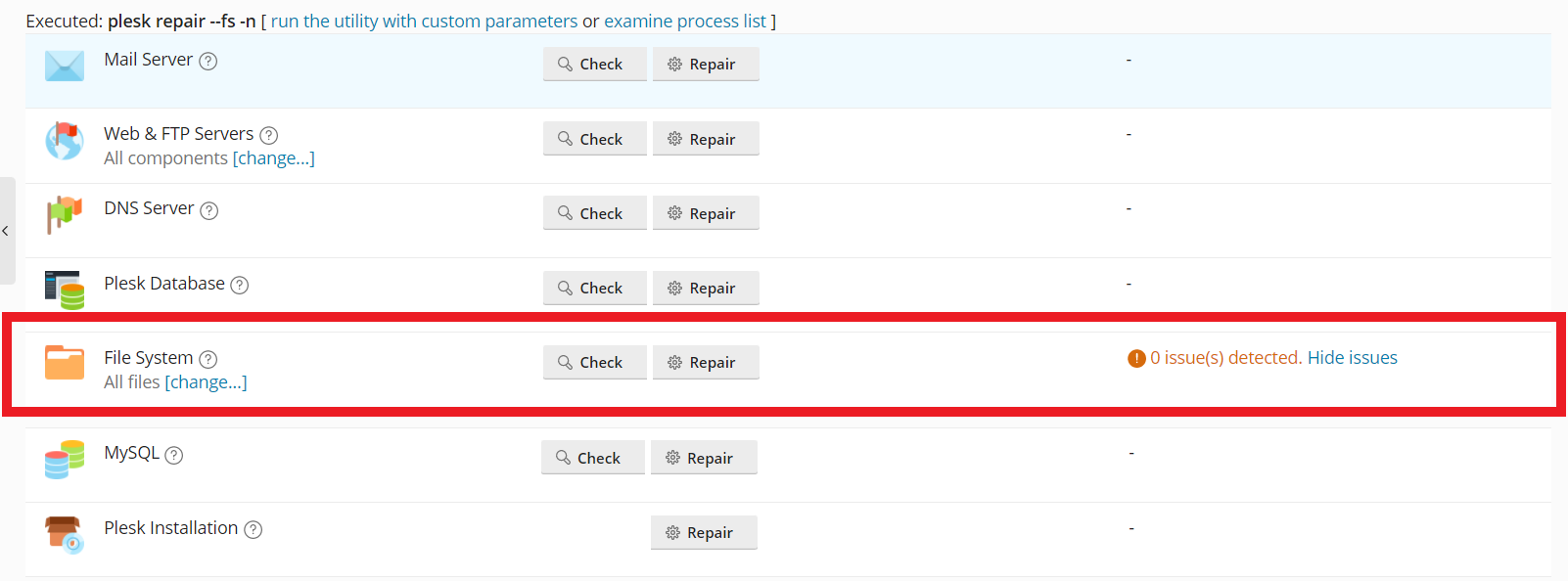
Note: Issue can be encountered with all the checks: Mail Server, Web & FTP Servers, DNS Server, Plesk Database, File System or Plesk Installation
Cause
This is Repair Kit extension bug ID #EXTPLESK-2409 which is going to be fixed in future versions
Resolution
This is a cosmestic issue. In order to fix it.
- Log into Plesk.
- Go to Tools & Settings > Diagnose & Repair and click on Repair to fix issues automatically.







