For each website in your subscription you can turn on the support for
the following programming and scripting languages:
- Active Server Pages (ASP)
- Microsoft ASP.NET (Windows hosting)
- Server Side Includes (SSI) (Linux hosting)
- PHP hypertext preprocessor (PHP)
- Common Gateway Interface (CGI)
- Fast Common Gateway Interface (FastCGI) (Linux hosting)
- Perl
- Python.
To turn on support for a particular scripting language, go to Websites
& Domains > Hosting Settings, select the checkboxes next to the
required scripting languages, and click OK. If you do not see the
Hosting Settings link, contact your hosting provider.
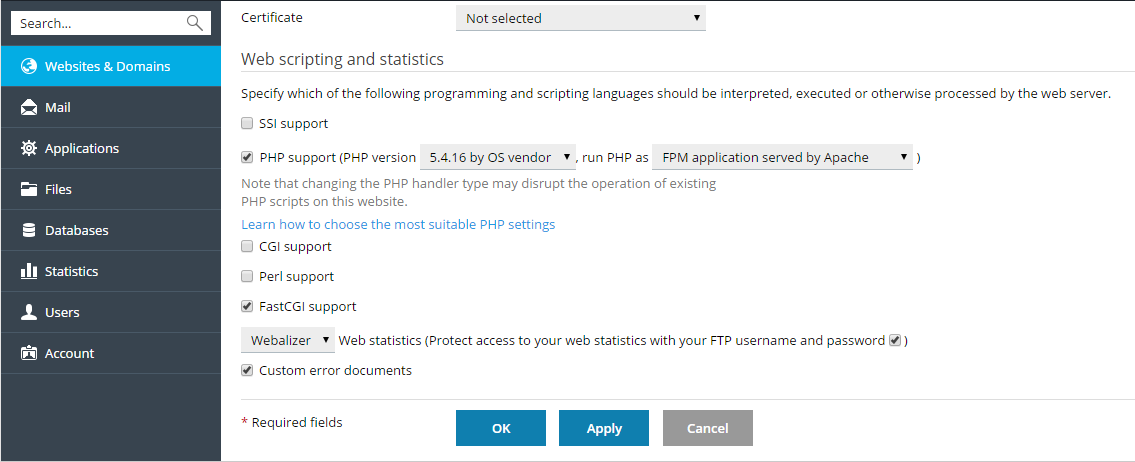
Since Plesk 10.4, you can configure PHP settings individually for each
website (or subdomain) in your subscription. To learn about custom PHP
configuration, refer to the section PHP Settings.







