You can use webhooks to configure you remote repository to notify Plesk
about certain events (for example, pushing files to the repository). For
details, refer to the documentation for managing webhooks in
BitBucket
or GitHub.
A webhook URL is automatically generated for a repository. To view the
webhook URL, click Repository Settings.
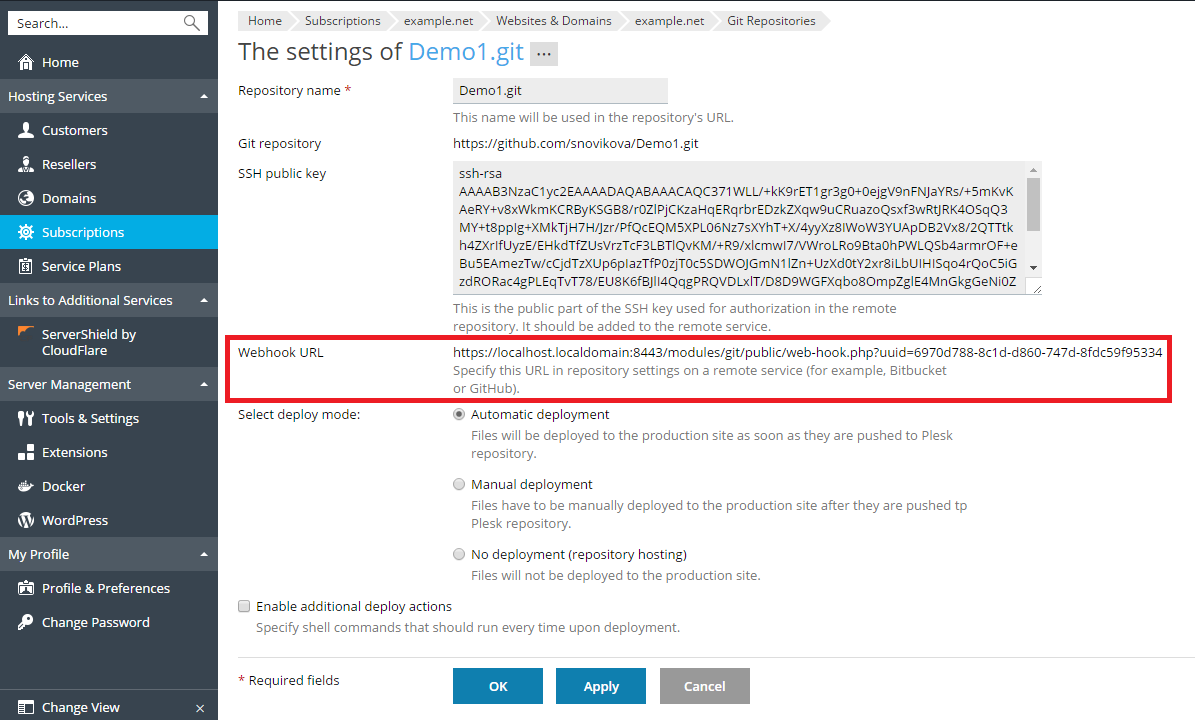
Copy the webhook URL, add it to your remote repository, and configure it
to be triggered in case of a push to the repository. As a result, each
time a file is pushed to the remote repository, Plesk will be notified
about the push event and will automatically pull the files, so you do
not need to click the Pull Updates button. If an automatic
deployment is configured for a repository, the pulled files will be
immediately deployed to the web site.
Note: If Plesk is secured with a self-signed certificate, the webhook may
not work if called via the HTTPS protocol due to SSL/TLS handshake
issues. If this is the case, specify the HTTP protocol in the webhook
URL instead.







