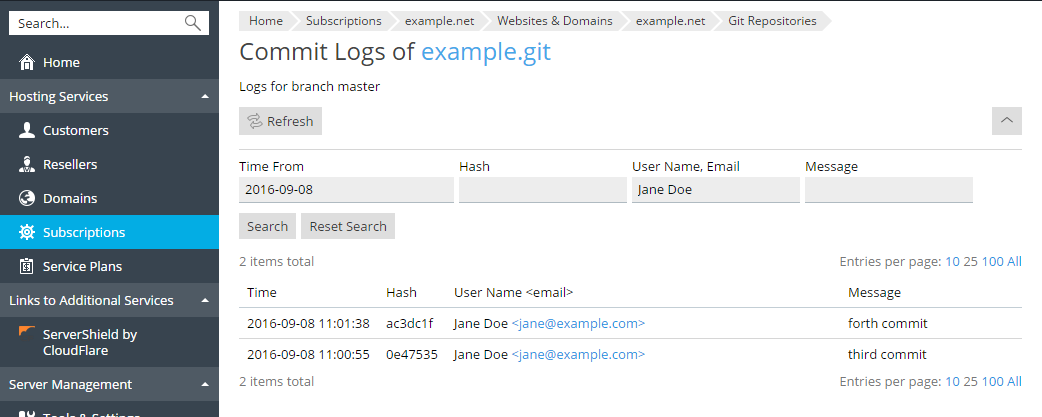To view the whole commit history for the current branch, go to
Websites&Domains > Git, and click the Commit Logs link. For
each commit, the following information will be displayed: time, unique
identifier, user name, and the commit message. Click Refresh to
update the commit log.
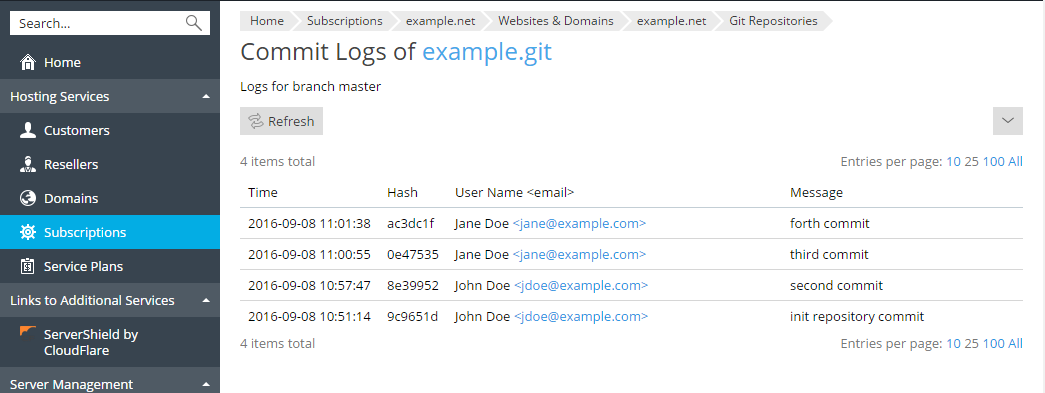
You can filter the commit logs by any parameter. For example, you can
find all commits by a specific user starting from a particular date.
Click the  button, enter the search parameters, and
button, enter the search parameters, and
click Search.