Safe Updates
For stability and reliability reasons, the System Updates tool installs
updates for each package from the repository from which this package was
initially installed. Such a mode is called s afe updates and is used
in Plesk by default.
To view which repository is used to update a package:
-
Go to Tools & Settings > Update Settings > the
All Packages tab. -
Look at the Package column. For each package, the repository is
displayed in the round brackets.
If you need to update a package from a different repository, disable
s afe updates.
Disabling Safe Updates
If you disable safe updates, the System Updates tool no longer ensures
that the updates are installed from the same repository as an initial
package. The system package manager, such as yum or apt, manages updates
in this case in the same way as it does without Plesk. Therefore, if
there are other repositories available in the system, updates can be
installed from them.
To disable safe updates:
-
Go to Tools & Settings > System Updates.
-
Clear the option Enable safe updates for system packages.
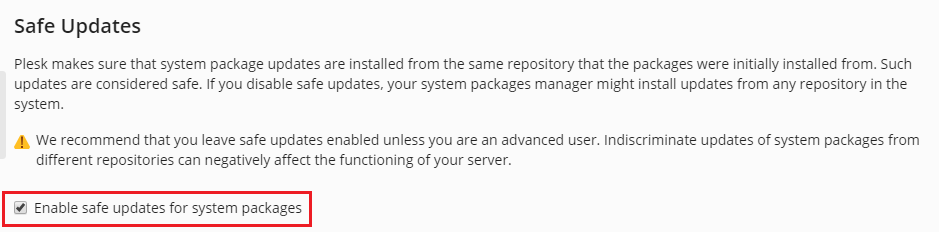
Switching to Another Repository
- Disable safe updates.
- Update the package.
- Enable safe updates. If updates for the package were installed from a
different repository, the System Updates tool will use the new
repository for updating this package. The repository is displayed in
the Packages column in All Packages.
Unknown Repositories
If the source repository of an installed package is unknown, the
package can be updated with a package from one of the following
repositories:
- System repositories (such as the repositories with the “base” or
“update” ID on CentOS, RedHat Enterprise Linux, or CloudLinux, or
with the “Debian” or “Ubuntu” origin on Debian and Ubuntu
correspondingly); - Plesk repositories (such as the repositories with the ID beginning
with “PLESK_” on CentOS, RedHat Enterprise Linux, or CloudLinux, or
the “Plesk” origin on Debian or Ubuntu).
Prohibiting Updates from Different Repositories
To prohibit unsafe updates, you can hide the option Enable safe
updates for system packages, which can be used to allow unsafe
updates. This option is located in Tools & Settings > System
Updates > Safe Updates.
Edit panel.ini in the following way:
- To hide the option Enable safe updates for system packages:
[updates]
safeUpdatesManagement = false
- To make Plesk show the checkbox Enable safe updates for system
packages:
[updates]
safeUpdatesManagement = true
Note: At the moment, you cannot add or remove a package repository. But if
you have a root access to the server you can register a remote
repository as it is usually done for package managers, such as yum
or apt.