To service your customers, you need to create customer accounts for them
in Plesk. Having an account enables the customer to log in to Plesk and
manage their subscriptions and services. There is no need to create a
customer account for every individual subscription - you can assign all
subscriptions belonging to a particular customer to their customer
account.
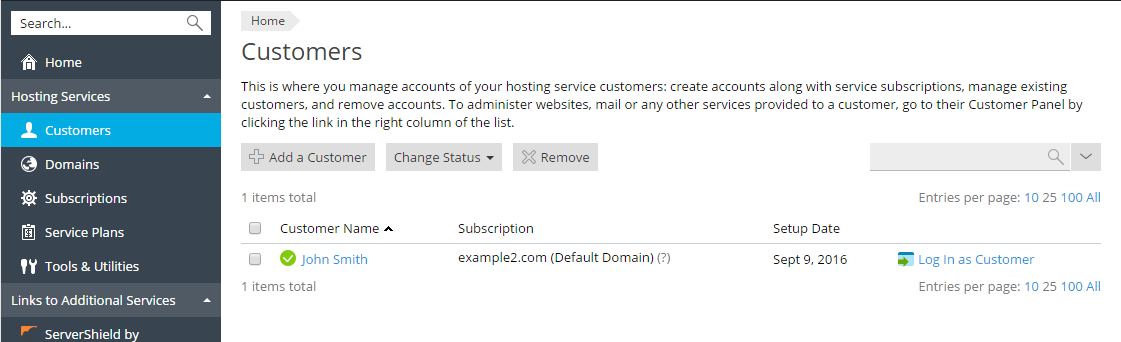
To see a list of all customer accounts, go to Customers. You can
perform the following operations here:
- To create a new customer account, click Add a Customer. Type in
the customer’s contact information and create a username and a
password for them. The customer will use those to log in to Plesk.
You can also leave some additional information about the customer in
the Additional information field (this information will be
visible to the customer), and also a comment in the Description
field (this information will not be visible to the customer).
Finally, you can create a subscription for the customer. See the
Managing Subscriptions section to learn more about
subscriptions. - To suspend or reactivate one or more customer accounts, select the
checkboxes next to the names of the customer accounts whose status
you want to change and click either Change Status > Suspend
or Change Status > Activate.
Note: As long as a customer account is suspended, the account’s owner is
unable to log in to Plesk. All their websites are also suspended.
- To change the properties of a customer account, click the account
name. From that screen you can manage the customer’s domains and
subscriptions, and also edit their contact and login information. - To remove one or more customer accounts, select the checkboxes next
to the names of the customer accounts you want to remove and click
Remove.
Warning: Removing a customer account will remove all subscriptions and domains
associated with it as well. All backups created by this customer will
be removed from the internal Plesk storage.