Here is the typical workflow for the creation and the installation of a
third-party license for an extension using the single offer, multiple
offers, or pay-as-you-go licensing models in Plesk:
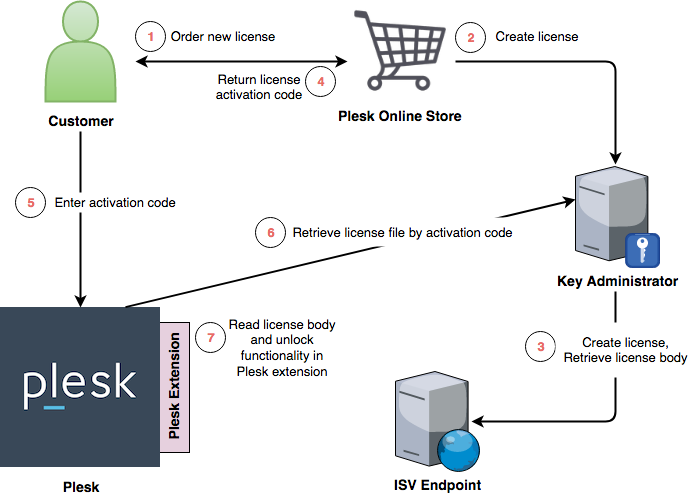
Step by step description of the above diagram:
-
A customer comes to Plesk Online Store and orders a new third-party
license. -
Plesk Online Store takes care of payment but delegates creation of
the new license to KA. -
KA calls the ISV endpoint with License Creation/Renewal/Upgrade
Request (the PURCHASE action) to request a new
license, and, after a successful response, stores the body of the
license in the KA database. -
Finally, the customer gets an activation code for a newly created
license. -
The customer goes to Tools & Settings > License Management in
the Plesk user interface, goes to the Additional License Keys
tab, clicks Install Key, and then enters the activation code: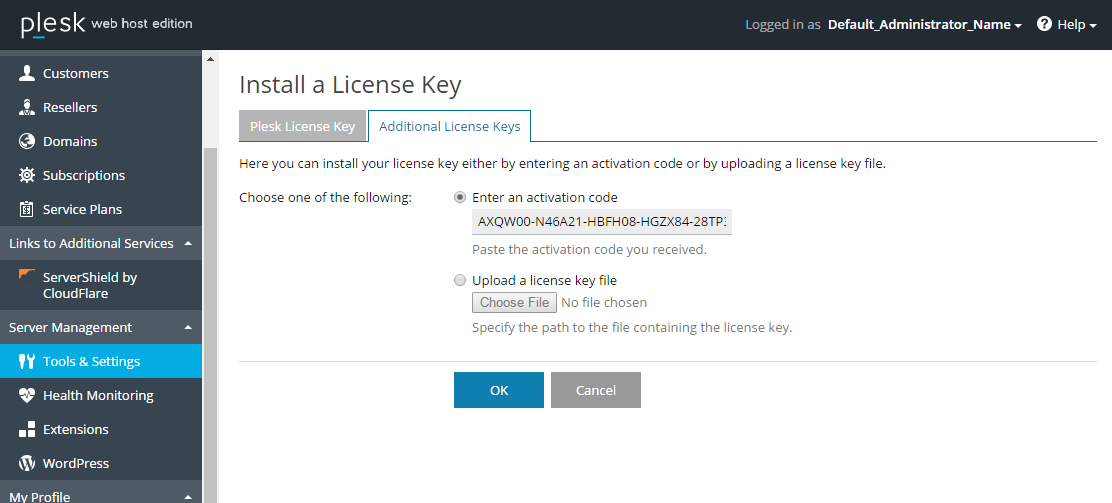
-
Plesk connects to KA to retrieve the license body by the entered
activation code. -
When the license is successfully installed, Plesk extension can
retrieve it using Plesk
SDK.