Plesk SDK API allows you to describe the way the pages of your extension
are structured, and how users can navigate between them. To better
understand the options available to you, take a look at the various
navigational elements in Plesk.
Pathbar
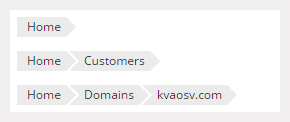
This element displays hierarchical paths identifying where the page you
are viewing is located within the navigational structure and allows you
to move up this structure. Note that the pathbar works differently from
“breadcrumbs” - it does not display the viewed pages in the order they
were viewed (for example, Home > Domains > Home > Tools & Settings >
Action Log > Home).
Title
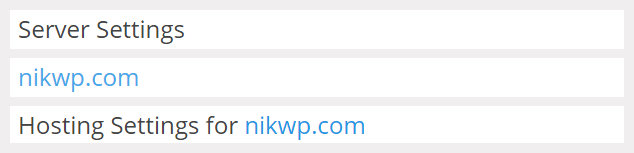
In most cases, this element displays the name of the current page,
except that on “Object overview” pages it shows the name of the
currently viewed object instead. On “Object properties” pages, in
addition to the name of the currently viewed object, it shows the
current operation under the object and allows the user to go back to the
“Object overview” page (like breadcrumbs would).
Object switcher
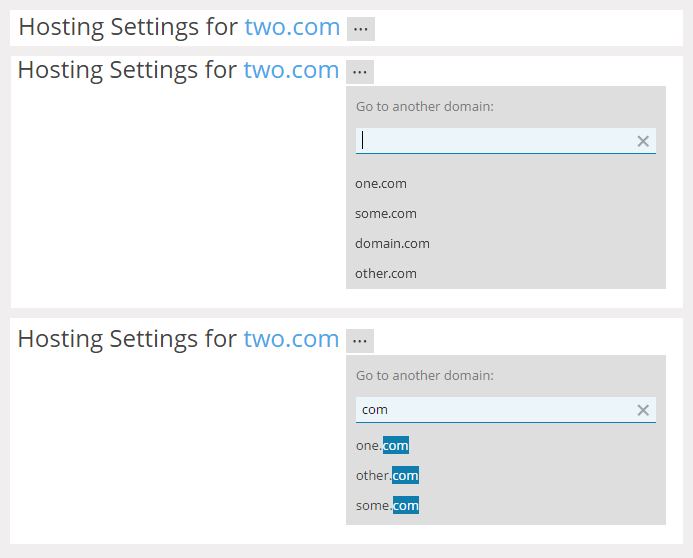
This element is displayed on “Object overview” and “Object properties”
pages, and allows to switch between the currently viewed objects (for
example, domains) without having to go to the page containing the
complete list of those objects.
Tabs
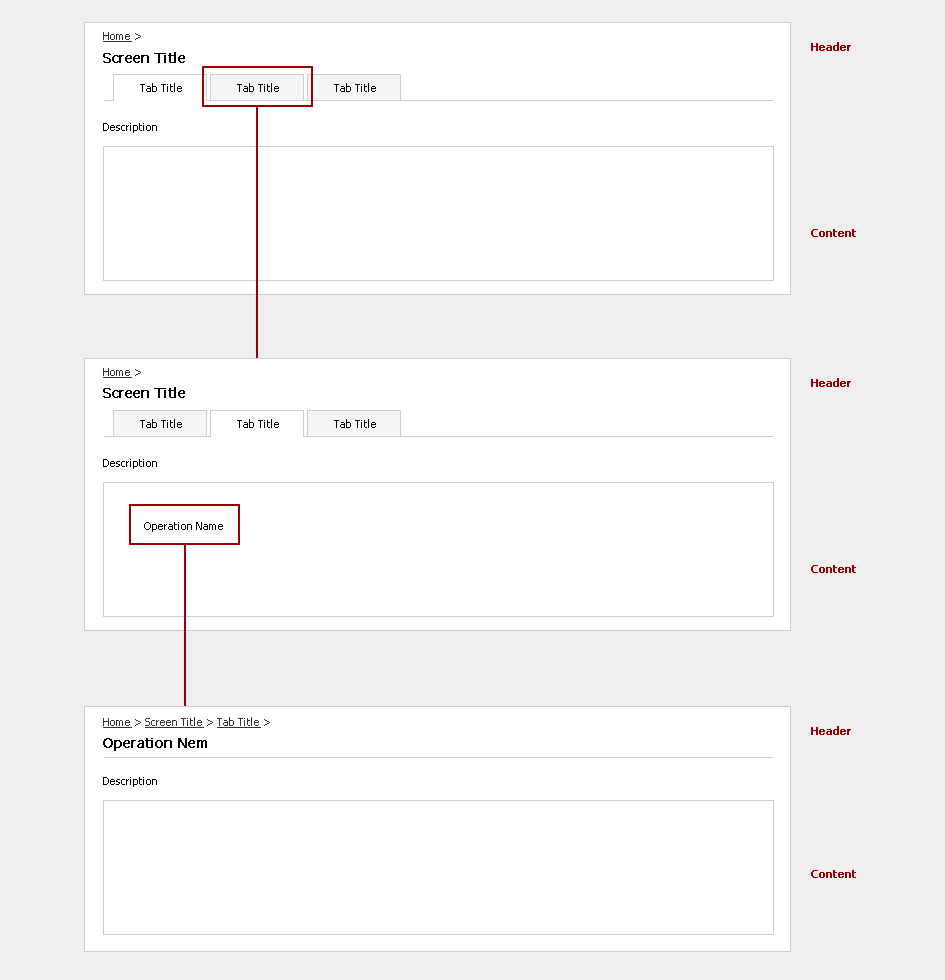
This element allows to group several pages into a single one with the
same title and pathbar.
Search