Provided Product Configuration
The following Plesk configuration is available on Amazon Lightsail.
| Plesk | Components set |
|---|---|
| Plesk Hosting Stack on Ubuntu | Recommended set* (Fail2Ban, ModSecurity, Plesk Firewall, and **WP Toolkit are installed by default) |
Note: *The Recommended components set includes all components
necessary for web hosting (including the web server, a mail server, a
database server, and so on), plus the most popular and widely used
features. For more information about Plesk Hosting Stack on Ubuntu,
see the topic Plesk Web Admin SE.
Note: **WP Toolkit in Plesk Hosting Stack on Ubuntu provides only
basic functionality. To use premium WordPress features, upgrade your
Plesk license to Web Pro or Web Host
Edition.
Installing Plesk on Amazon Lightsail
To install Plesk on Amazon Lightsail:
-
Sign in to an existing AWS account or create a new
one.Note: If you are trying to access Amazon Lightsail and you see 403 HTTP
error, create an IAM policy to access Lightsail and attach it to
a new or existing
user. -
Go to Lightsail and click
Create instance.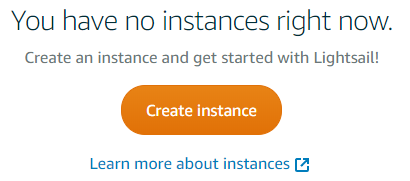
-
Under “Instance location”, click Change Region and zone and
select a
region.
If you plan to host small business websites, we recommend choosing
the zone closest to their geographic location to decrease page load
times for local visitors. -
Under “Pick your instance image” > the “Apps + OS” tab, select
Plesk Hosting
…







