Every form should be an instance of
pm_Form_Simple ,
so that it looks the same as other forms in Plesk. For most cases, you
can use the same features as for
Zend_Form.
Namely, you can:
Step 1. Specify elements
Basically, you should add elements to the form using the
addElement
method. There are several standard
elements,
like “text” or “select”, and they have the same flexibility as
Zend_Form, including the ability to specify
decorators
for complex elements:
public function formAction()
{
$form = new pm_Form_Simple();
$form->addElement('text', 'exampleText', [
'label' => 'Example Text',
'value' => 'Default value',
'required' => true,
]);
}
On a page, it will look like this:
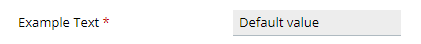
Step 2. Specify buttons
You have the ability to customize what the buttons below the form will
look like using the
addControlButtons
method:
<pre…







