To view a website’s general hosting settings, click Hosting Settings
below the site’s name at Websites & Domains.
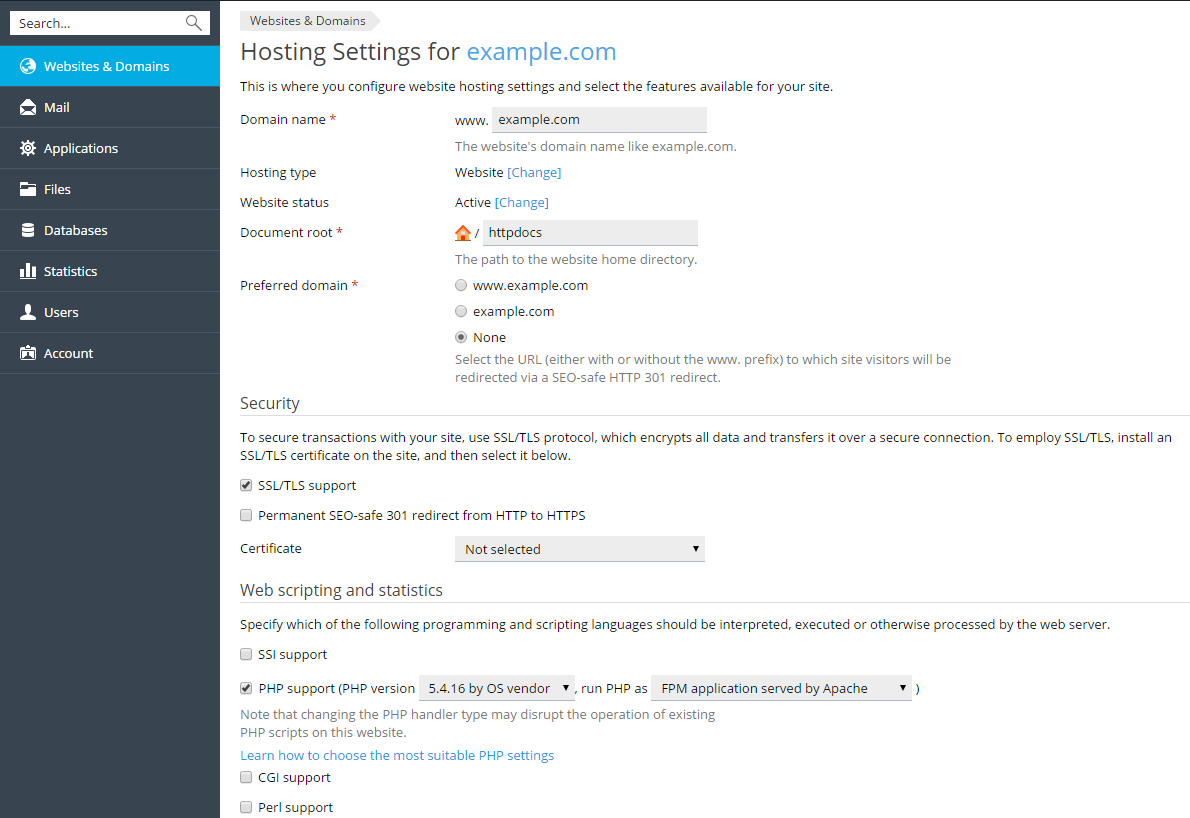
The general website hosting settings are divided into groups:
Basic Settings
-
Domain name. The domain name that you register with a domain
registrar and will use for this website.Note: Depending on the hosting provider’s policy, you may not be allowed
to modify the domain name of the main domain of your subscription.
By default, the main domain’s name coincides with the
subscription’s name. -
Hosting type. The hosting type (Website, Forwarding, and
No hosting) defines the website behavior. By default, all
websites belong to the Website hosting type as they are
physically hosted on the server.To change the hosting type, use the Change link. To learn more
about hosting types, see Hosting Types.To suspend the website with all mailboxes and mailing lists hosted
under the website’s domain name use the Suspend option.Note: Other basic settings depend on the selected hosting type. See
Hosting Types. -
Website status. The website status defines the site’s
accessibility in browsers and available hosting services. Apart from
working as usual, the site can be suspended so it will not open in
browsers, and even more, the hosting features of the site (such as
the mail service and DNS service) can be disabled. You should change
the status if you want the site to be temporarily unavailable, for
example, for maintenance purposes. See Website
Status. -
Document root. Displayed for domains with the Website hosting
type. See Website Hosting. -
Preferred domain. Displayed for domains with…







