To learn more about an extension, locate it in the Extensions
Catalog and click the extension name.
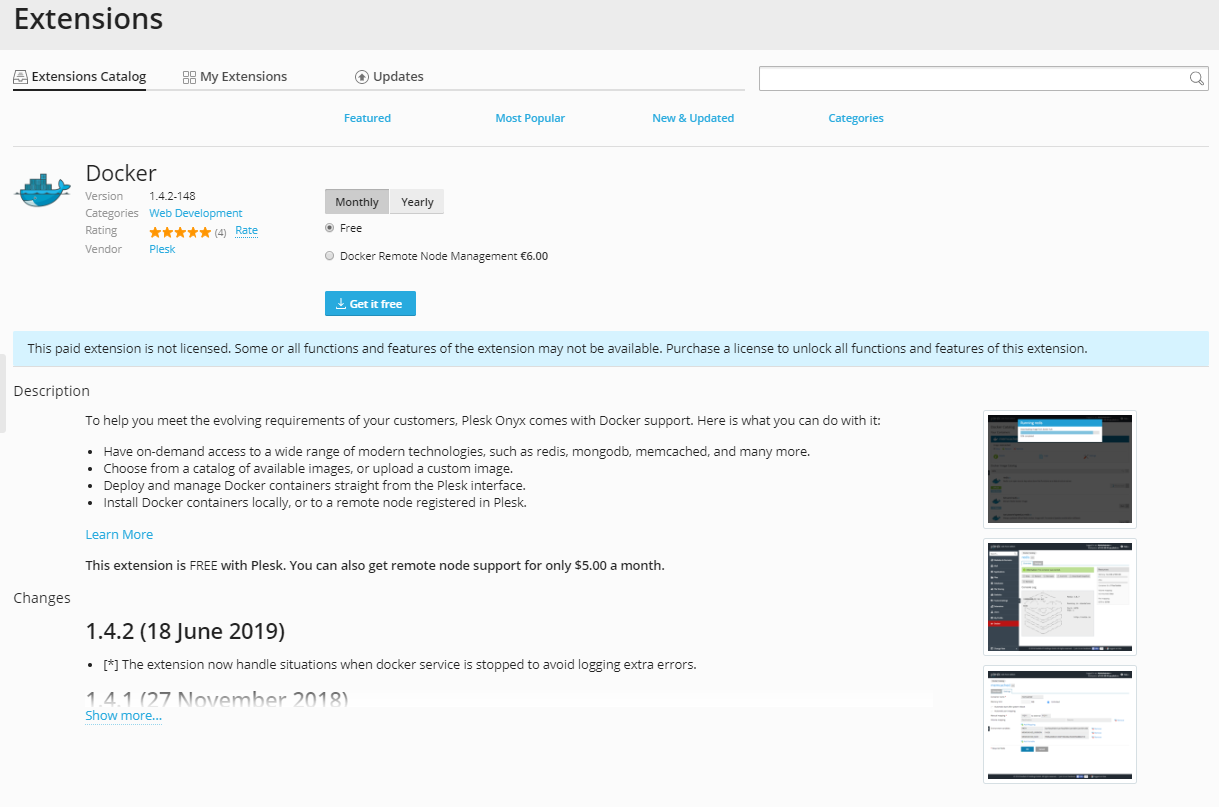
On the extension’s page, variety of information about the extension is
available. Pay attention to the following:
-
Version. The latest version of the extension currently available
in the extensions catalog. If you have an earlier version of the
extension installed, it is a good idea to
update it. -
Description. Here you can find a short summary of the functions
and features the extension adds to Plesk and the benefits it
provides. -
Changes. This is a changelog detailing the bugfixes and
improvements delivered in the extension’s updates.
Many extensions also provide one or more useful links:
-
Vendor’s website. This link takes you to the website of the
extension’s vendor (the person or organization that created the
extension). -
Help & Documentation. This link takes you to the publicly
available help documents for the extension (for example, online
documentation or video tutorials). -
Support. This link takes you to a web page where you can get help
with the extension (for example, a forum or an online helpdesk).







