The Extensions Catalog is an online repository of Plesk extensions that
is publicly available at plesk.com/extensions. You can also access the
Extensions Catalog from Plesk by clicking Extensions in the
navigation pane.
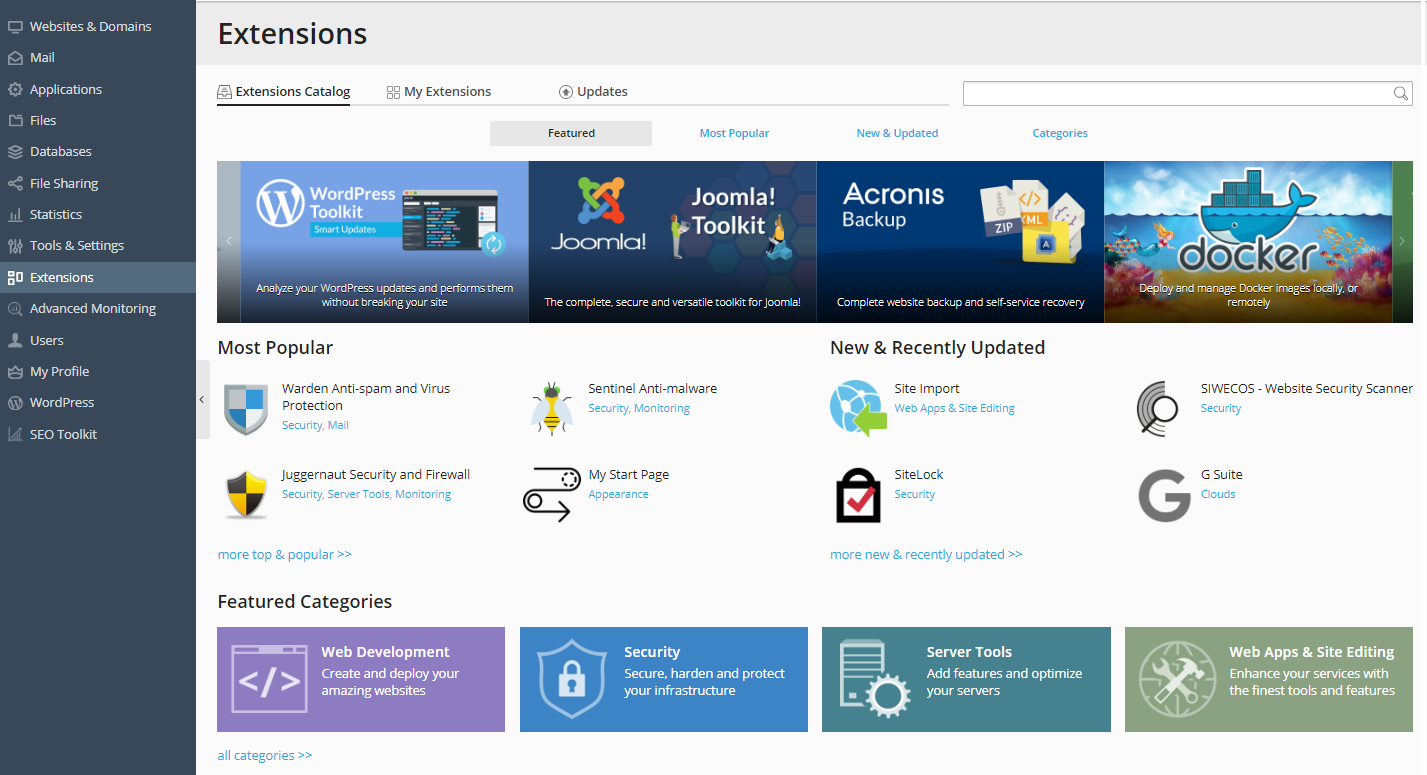
After clicking Extensions in the navigation pane, you will land
right on the Extensions Catalog tab, the Featured screen. Here
you can access a wealth of extensions that add all kinds of functions
and features to Plesk. Extensions are sorted into four groups, each one
found on its own screen accessible from the Extensions Catalog tab:
-
Featured
Banners at the top of the screen display featured extensions. Click a
banner to browse the corresponding extension. Below you can see
previews of three other screens. -
Most Popular
The extensions that have been rated the highest by the Plesk
community are displayed here. -
New & Updated
The extensions that have been published or updated most recently are
displayed here. -
Categories
All extensions are sorted into categories. The Featured screen
displays the following Featured Categories: “Web Development”,
“Security”, “Server Tools”, and “Web Apps & Site Editing”. The
Categories screen displays all categories and extensions that
belong to them. Every extension belongs to one or more categories.
To find a specific extension, use the search function (the search window
is located in the top right corner).
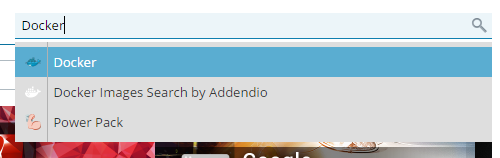
If you do not know the name of the extension you are looking for, go to
the Categories screen and select the category you think the
extension is most likely to belong to.
Alternatively, you can find specific extensions using the Plesk global
search located at the top.