ASP.NET is a flexible set of tools and web development technologies that
allows you to employ a number of applications based on ASP.NET
framework. Plesk supports 2.0 and 4.x versions of the ASP.NET framework,
as well as ASP.NET Core 1.0 and allows configuring most of its settings.
Most ASP.NET configuration settings that commonly need to be customized
in order for ASP.NET applications to function in a desirable way can be
edited through Plesk.
To configure the server-wide ASP.NET settings:
-
Go to Tools & Settings > ASP.NET Settings (in the
Applications group). The settings for different versions of ASP.NET
are located under the corresponding tabs.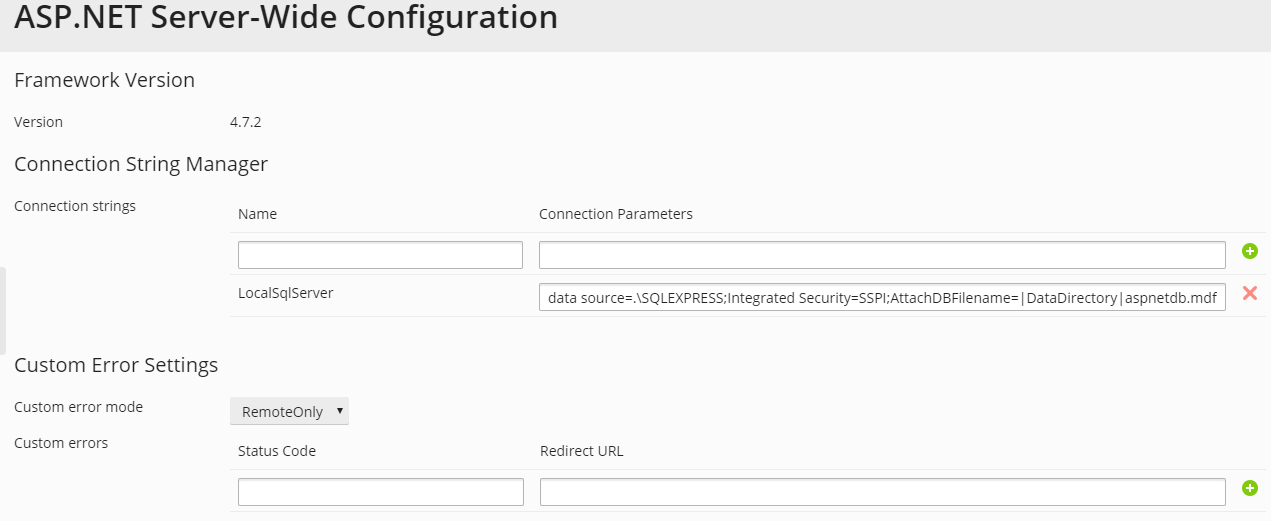
-
Set up the strings that determine database connection data for
ASP.NET applications which use databases. This option is available
only for ASP.NET 2.0.x.When you open the ASP.NET configuration page for the first time,
sample connection parameters with common constructions are displayed.
You can delete them and specify your own strings.- To add a string, enter the required data into the Name and
Connection Parameters input fields and click
next to them. - To remove a string, click
 next to it.
next to it.
- To add a string, enter the required data into the Name and
-
Set up custom error messages that will be returned by ASP.NET
applications in the Custom Error Settings field:-
To set the custom error messages mode, select an appropriate
option from the Custom error mode menu:- On - custom error messages are enabled.
-
Off - custom error messages are disabled and detailed
errors are to be shown. -
RemoteOnly - custom error messages are displayed only to
remote clients, and ASP.NET errors are shown to the local host.
-
…
-







