Panel provides opportunities for backing up and restoring nearly all
hosting data, which includes main Panel objects: administrator account,
settings for Panel-managed services, reseller accounts, customer
accounts, subscriptions, websites, databases and mail accounts. These
backup objects are organized into a hierarchy where parent object is
always an owner of its children. The hierarchy comprises of four levels:
server, resellers, customers and subscriptions. The levels are
such that a higher level includes objects on the lower levels but a
lower level is completely separated from the higher objects.
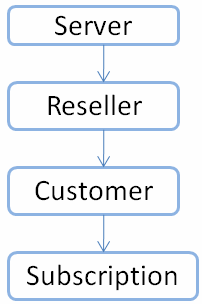
You can create either a full or a partial backup. A full backup is the
highest-level backup and includes all data related to a Panel
installation. A partial backup includes only the desired Panel objects
of any of the levels. For information on available options when creating
a partial backup, refer to the section Specifying Data for Backing
Up.
Restoring a backup, in turn, can also be either full or partial. Full
restoration recovers all data contained in a backup, and partial
recovers part of this data. For information on available options when
restoring data from backups, refer to the Defining Objects for
Restoration section.
Each backup object includes the following:
- Configuration defines the properties of the backup object and its
descendants. - Content contains binary data related only to the backup object
(website content and content of mailboxes).
This table shows what data (configuration and content) are related to
each backup object.
| Backup Object Type | Configuration | Content | Not included into backup |
|---|
…







