The Application Vault allows updating of any app installed in Plesk to
the latest version available in the Catalog. There are two main
scenarios of updating apps in Plesk: either when a certain app
installation is updated by you or by your customer (installation owner).
You can check for app updates by clicking the app name in the Tools &
Settings > Application Vault > Installed Apps tab. If an
update is available, you can apply it by clicking the link Updates are
available. To learn how customers can update their app, refer to the
section Updating Apps.
Forced Apps Updating
You can force automatic updating of all installed apps in Plesk. In this
case, Plesk will automatically update all app instances once updates are
available.
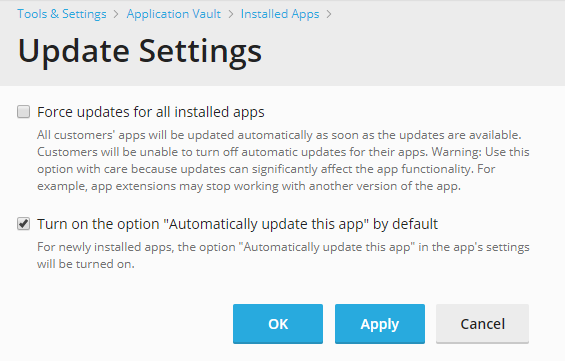
To turn on forced automatic updates:
- Go to Tools & Settings > Application Vault > Installed
Apps > Update Settings page. - Select the option Force updates for all installed apps.
We recommend that you use this option only if you are sure that this
will not affect the functionality of websites. This may happen, for
example, if your customers use app extensions: An extension developed
for a certain app version may be incompatible with newer versions.
Note: If you force app updates, your customers will be unable to turn off
automatic app updating as described in the section Updating
Apps.







