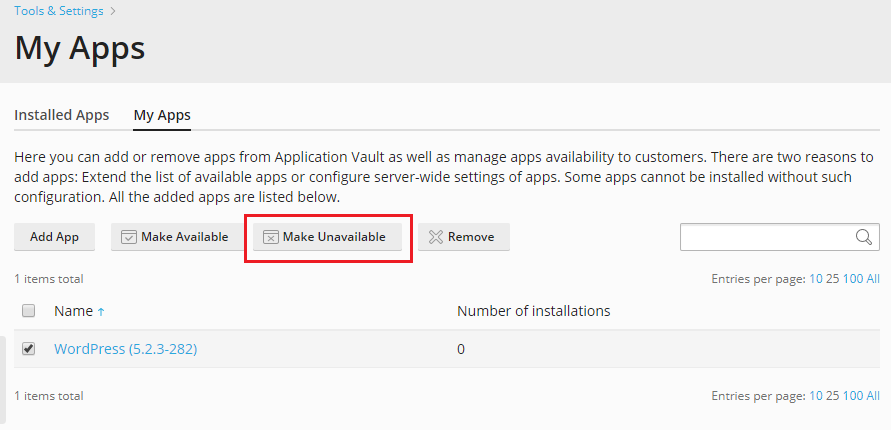After an APS package is uploaded to the Vault, you can manage its
availability to customers. This can be useful when you want to
temporarily hide your app from all customers. In that case make the
app unavailable in the Tools & Settings > Application Vault > My
Apps tab. The app will disappear from the list of available apps of
all customers. To return the app to the list, make it available in the
My Apps tab. Note that you cannot perform these operations on apps
you downloaded from the Catalog.