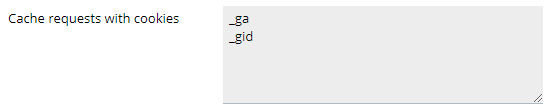By default, nginx does not cache HTTP requests that contain the Cookie
HTTP header. You can change this behavior and have nginx cache HTTP
requests containing certain cookies by specifying the names of the
cookies in the “Cache requests with cookies” field. For example, if you
specify the _ga and _gid cookie names, nginx will only cache
HTTP requests with cookie headers that contain _ga or _gid. Nginx
will not cache HTTP requests with cookie headers containing at least one
cookie name that is not specified in the field.