Premium Antivirus for Servers
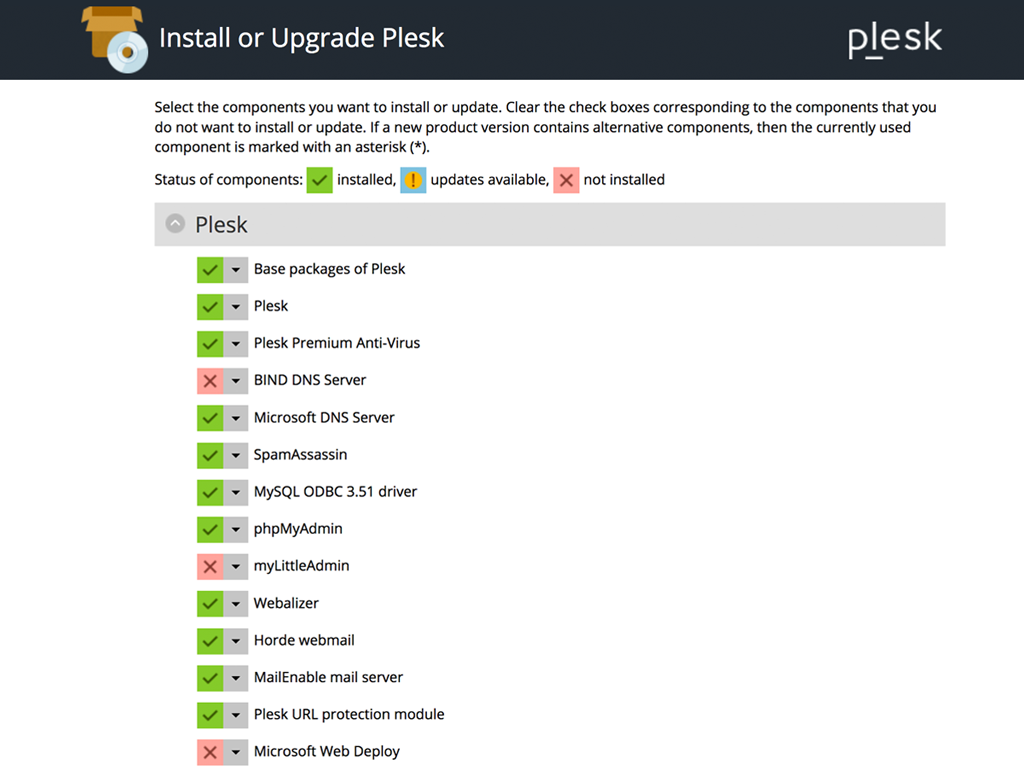
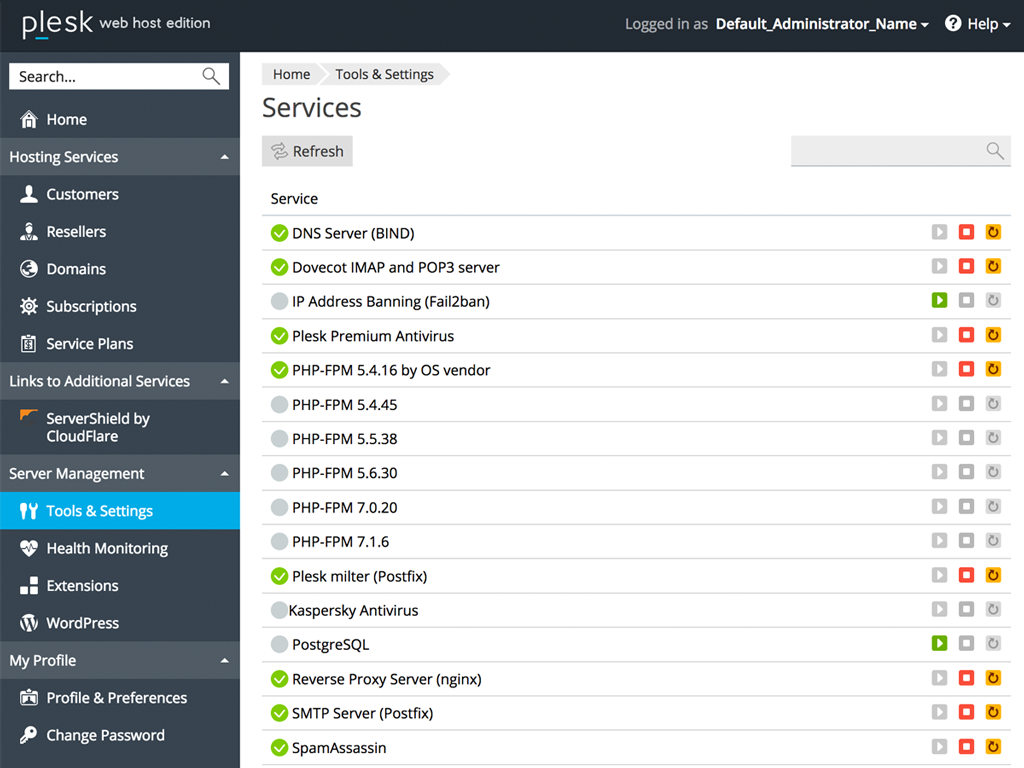
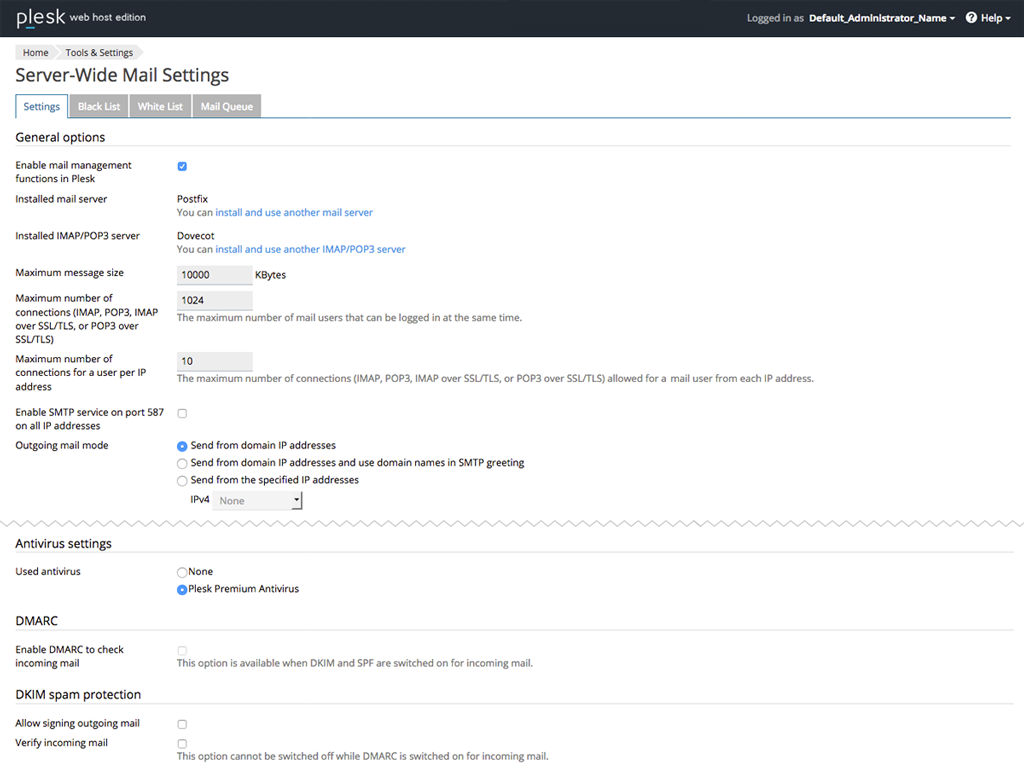
Version
1.0.0
Developer
Dr.Web
Premium Antivirus by Dr.Web is an award winning virus scanning and filtering software. It provides reliable, effective, and lightweight protection for your mailboxes from viruses, trojans, worms, and other malware.
Premium Antivirus offers the following benefits:
- Scans all incoming and outgoing mail traffic on the server.
- Heals, renames, or removes infected files.
- Automatically updates virus signatures.
- Scans archive file for viruses (.zip, .rar, .gz, .tar, and so on).
- Supports command-line scanning.
- Prevents false positives.
Note: To enable Premium Antivirus protection, perform the following steps:
- Install the Plesk Premium Antivirus component.
- Purchase a Premium Antivirus license key.
- Install the license key.
- Go to Mail Server Settings and select the Plesk Premium Antivirus radio button under "Antivirus settings".