Google PageSpeed Insights
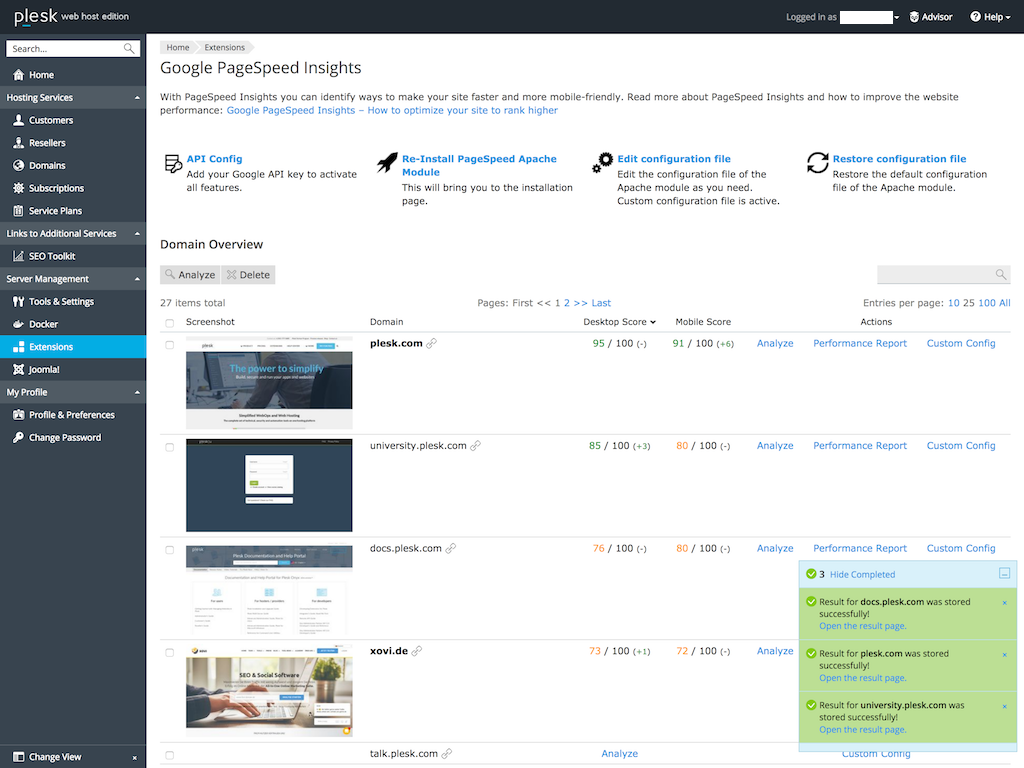
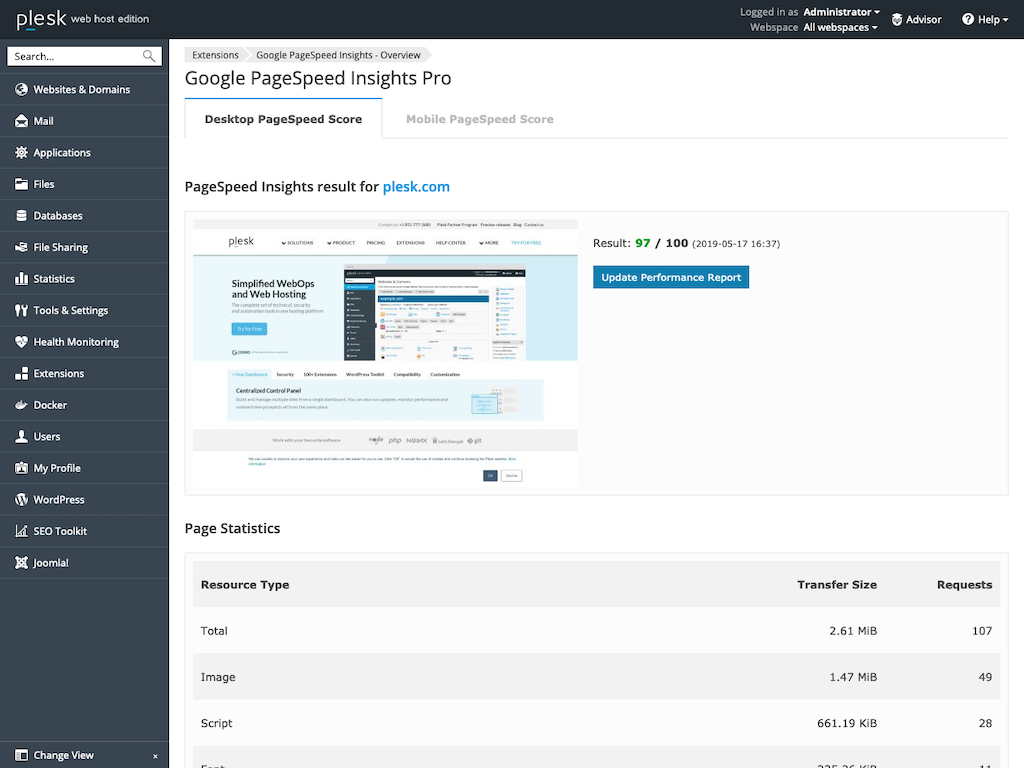
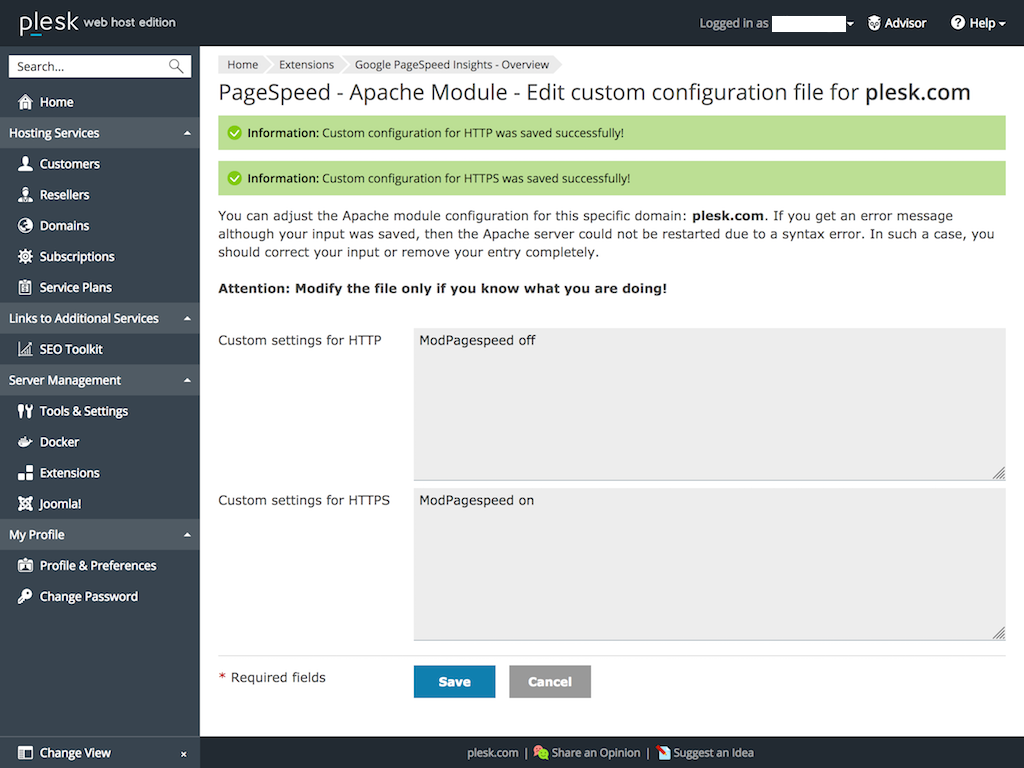
Version
2.1.19
Requires
17.0.16
Developer
Plesk
Make your site faster and mobile-friendly with Plesk Google PageSpeed Insights Extension
The key to achieving good visibility in search engines is to create websites that are fast, useful to your visitors, and optimized for all traffic, specifically mobile traffic, The Google PageSpeed Insights tool analyzes your website’s content and its performance to suggest specific improvements.
How the Google PageSpeed Insights extension works:
- Analyzes the performance of websites hosted on your Plesk server.
- Assigns every analyzed website a desktop and mobile score corresponding to its performance.
- Generates a report based on the results of the analysis.
- Displays suggestions to optimize your websites’ performance.
- Provides links in the extension UI to the suggested tools aimed at improving websites’ performance (for example, the mod_pagespeed Apache module).
- Provides already compressed files to reduce the size of static files (free API key required).
- Installs the mod_pagespeed Apache module and let you configure it for your needs.
Upgrade to Pro!
With Google PageSpeed Insights Pro you get additional advanced features for the professional use of PageSpeed Insights within Plesk!
Additional functions of the advanced extension:
- Custom configuration by domain for the PageSpeed Apache module (not only server-wide configuration).
- Daily refresh of scanned domains to keep all results up-to-date.
- Bulk operation to trigger a scan for each domain with one click (domains are queued and analyzed successively).
- Detailed mobile result page with all suggestions and issues.
Need more information?
Learn more about Google PageSpeed Insights and the Plesk extension.
Learn how to improve your website performance with Google PageSpeed Insights.
