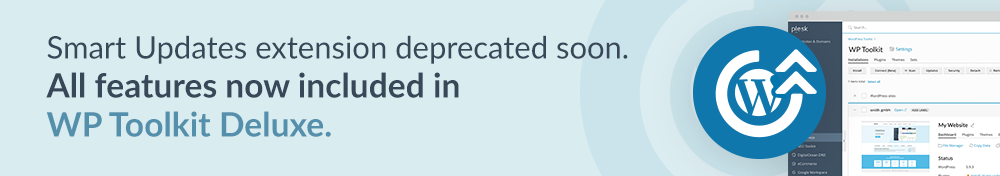
We’re happy to announce that WP Toolkit v6.0 is now available and it comes with one of the biggest product changes we have ever introduced: the long awaited REST API. Apart from this game-changer, our latest release also fulfills a number of popular customer requests, so without further ado, let’s dive into details.
REST API
Many of our partners have been requesting the WP Toolkit API for quite some time. Some expressed the desire to use the API for integration with WP Toolkit to automate their user flow. Others wanted to build their own solution on top of WP Toolkit. All these activities are now possible.
As a rule of thumb, if you can do something from the Installations tab GUI, you can do it via API. You can even build your own custom WP Toolkit UI to offer your own user experience that’s unique to your company.
We’ll continue adding API methods until 100% of WP Toolkit functionality is fully covered, making sure that WP Toolkit becomes a true “API-first” product. Our goal is to ensure our partners can use WP Toolkit as the foundation to implement whatever integration they want, and build whatever WP management solution they desire.
You can access the REST API documentation right in the product:

In Plesk, you can access the information about REST API via Tools & Settings > Remote API:

All the details you need are right on your Plesk installation:

Custom Labels
With WP Toolkit 6.0, we introduced another much requested feature: label customization. Predefined labels are officially a thing of the past. You can now easily differentiate between labels by adjusting text and color to your liking. You can even set your labels to private, so that they’re visible only to you.

Key Facts:
- All labels are now custom, giving users full freedom in terms of what they want the label to say.
- Any label can have one of eight different colors from a predefined palette.
- We introduced private labels. You can now choose between private (visible only to the person who adds the label) or non-private (visible to and manageable by everyone who can access the site in WP Toolkit).
- Each WordPress site can have up to five private labels per each user who can access the site.
- Only one non-private label per site can be added at the moment, but we might expand this limit soon.
- Old labels present on a site were converted to non-private labels with the old text. The color of these converted labels closely matches the old color, but it’s slightly different.
- Old labels filters were removed from the installation list, since old labels no longer exist. Filters for new custom labels will be added in the later releases.

Turning Off WordPress Email Notifications
When a WordPress site is installed, it sends an email notification to the site administrator address. These notifications are not always welcome. Sometimes they confuse end-users, especially if someone else is taking care of their site. Several partners have asked us to solve this issue, and in v6.0 we delivered. It’s now possible to suppress these initial emails on all installations on a server:

Other Improvements:
We introduced several other changes in WP Toolkit v6.0, as follows:
- wp-cli utility was updated to version 2.7
- WP Toolkit now officially supports AlmaLinux 9 and RHEL 9 on Plesk.
- When WP Toolkit has to work with legacy database servers, utf8mb4 symbols are now processed correctly.
- Security improvements (not always visible, but always important).
- Multiple bug fixes.
WP Toolkit Renaming
To conform with the trademark guidelines of the WordPress Foundation, WordPress Toolkit has been renamed to WP Toolkit.
What’s Next
Smart PHP Updates will be released later this year. We’re also planning to improve the trial experience for both Smart Updates and Smart PHP Updates.
While our next v6.1 release will be smaller in scope and laser-focused on the things I mentioned above, several other interesting changes are upcoming, stay tuned. Thank you for your time, and see you soon!

No comment yet, add your voice below!