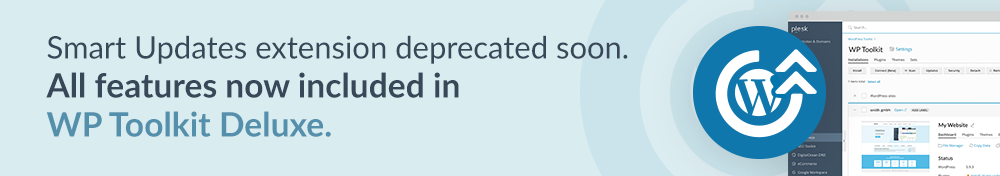
We’re thrilled to announce the public availability of WP Toolkit 4.1. Due to the large amount of changes under the hood, we needed more time to ensure everything works. However, good things come to those who wait because here it is now! Featuring the Remote WordPress Management Plugin, Website Quarantine and more great improvements.
Remote Management for WP Toolkit Plugin
Let’s start with the biggest change introduced in WP Toolkit 4.1: The Remote WordPress Management Plugin. The plugin is a part of the overall Remote Management functionality, which is still available as a Beta feature.

Many customers told us they couldn’t use the Remote Management feature because they don’t have root SSH access to the remote server. The only other (reasonable) way to connect remote WordPress sites on such servers was to use a WordPress plugin.
Once you provide access credentials to the remote WordPress site, WP Toolkit connects to it and installs the plugin. The Toolkit can then manage the site to the full extent of capabilities offered by the Remote Management functionality.

In rare cases where WP Toolkit for some reason cannot connect to your site and install the plugin, there is a workaround offered directly in the interface:

In short, you need to download the plugin and install it in WordPress manually. Then copy the connection data and paste it in the connection window inside WP Toolkit.


To minimize the impact on hosters, the ability to use the plugin is limited to server administrators. The plugin will leave Beta once the whole Remote Management feature leaves Beta. Speaking of which, we’ve made a number of improvements to the Remote Management functionality based on internal testing and user feedback.
WordPress Website Quarantine
We’ve often encountered a situation where scanning the server for WordPress sites made the WP Toolkit completely unresponsive. After some digging, we found that, most of the time, it is malware infection on one or more WordPress sites on the server that causes this problem. This caused WP Toolkit not to properly access certain important files. So it was doomed to eternally wait for files, while not responding to any commands.

To address this issue, we added a reasonable timeout for certain WP Toolkit operations. The suspicious WordPress websites that WP Toolkit finds now go into quarantine mode. Then, WP Toolkit proceeds to working with the rest of the websites. This fix should also address several reported issues with connecting remote servers that host such websites.
Site Health Check Support for WP Toolkit 5.2
WordPress 5.2 has introduced a new feature called Site Health Check. This feature helps website owners get useful information about the health of their website. Unfortunately, we found out WP Toolkit was not working well with WordPress updates.
This was not easy to fix, but thankfully, our top-notch engineers found a good solution. The constant in wp-configphp file now contains the actual status of WordPress automatic updates. So the health check isn’t triggered by it – unless you turn off all automatic updates manually. However, WP Toolkit will still handle the updates, and you can get notifications and use Smart Updates as before.
WP Toolkit improvements, fixes and upcoming releases
WP Toolkit now provides more information about broken websites to help users identify the website and troubleshoot the problem. You can now find the exact path where the broken files are located.

Another notable improvement was related to the Clone and Copy Data functionality. These operations can now handle absolute paths in WordPress database.
Our team has also fixed a bunch of customer-reported bugs too, which you can find in the full WP Toolkit 4.1 release notes. The next WP Toolkit release will focus on changing the way our Smart Updates work. This and several more customer requests that we’ll address. So stay tuned for news about WP Toolkit 4.2.

9 Comments
I still don’t understand why the Toolkit does not offer the ‘sets’ functions at the ‘reseller’ level. They just do all the custom work within WordPress, not the root level Plesk administrator. Coudl you please take care of that? I would like to use sets at my level for my customers.
Peter Luit
Hey Peter,
Thanks for reminding us about this case. I’ve filed this feature request in our internal tracking system, however, we don’t have a specific timeline for this feature yet. I suggest you follow our updates to stay in the loop for when this feature becomes available.
I lost my websit some pages need your help to recover
Hey Sanjay, get in touch with our support team, they can help 🙂
This sounds a great update on WordPress toolkit. Awesome work!!!
Thanks Rahul – we’re glad this works for you 🙂
After scanning for malware my website turns out “clean”.
However each day my website is again marked as “in quarantine”
Is there an option to disable the automatic quarantine?
Hi,
Our website is marked as quarantined, although a malware scan never finds any malware.
Is there a way to disable the automatic quarantine of a website or a general setting for this?
Thanks.
Hey Gabriel,
This might be caused by performance issues on one or several websites. For example, a plugin might continuously run a cron task which causes the timeout, which in turn causes the quarantine. Try increasing the value of the following option in the [ext-wp-toolkit] section of the panel.ini file:
wpCliTimeoutRegularTimeout = 600
The default value of this option is 60 (seconds), so you can try increasing that to less than 600, for example, to 300.
Hope this helps!