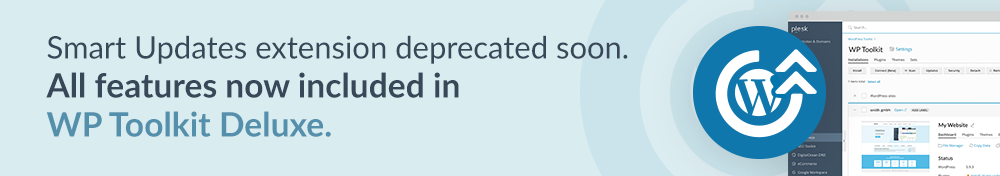
While building a website can be great fun, maintaining it can quickly become monotonous. Updating plugins, although necessary, is something which website owners hate to do. But we may have a solution: Smart Updates for WP Toolkit. Read on to see how it can solve your updates problems once and for all.
Smart Updates for WP Toolkit: Overview

Smart Updates is a tool managing automatic WordPress updates, including plugins and themes. You can customize it according to your needs and set the thresholds for the quantity and characteristics of acceptable updates.
Smart Updates for WP Toolkit works for both manual and automatic updates. But before confirming these updates, you get to see a preview of what the website would look like. You can then decide whether to keep the updates or not.
The AI feature to handle updates
But one of the best features has to be its use of artificial intelligence. Smart Updates uses AI to analyse updates and learn which are beneficial or not for the website – then offers recommendations.
When a plugin or theme developer releases a new update, its effect on a site’s overall performance isn’t really tested. Updates are often tested individually, but their interaction, especially with other plugins or themes, is not. Leading to breaks and developers spending hours or days to fix the consequences.
But through its use of AI, Smart Updates carries out these checks in seconds. Using Deep Learning Technology to separate minor changes, like Twitter feeds and video content, from serious issues, such as broken sites. Then, in case of serious issues, you get a detailed notification so that you can make an informed decision.
Interactive mode to preview changes before updates
With Smart Updates for WP Toolkit, you can preview site changes before making them. This visual tool creates a clone of the website and installs the update on this clone. Hence, the main production site is unaffected by any unwanted changes. You’ll then view a website divided into ‘before’ and ‘after’.
By dragging the divider left or right, the user will see the website as it currently is, without the update, or how the website will look with the update. Hence, letting you immediately identify any possible issues so that you can make changes or decide not to update altogether.
AI continuously secures your data
WordPress is one of the most popular CMS in the world. So it’s not surprising that it suffers from constant cyber attacks. Many are unsuccessful with an updated system, but non-updated systems are vulnerable. Smart Updates for WP Toolkit, through its AI technology, protects websites from these attacks in a number of ways.
For starters, it limits file system permissions, thus decreasing the areas where an attack might come from. It also generates strong passwords, based on industry best practices. Smart Updates also obscures database prefixes, making it harder for hackers to reach the brain of the website.
These tools are easy to use, especially by an untrained user, who can rely on the AI recommendations on how to protect the site. Smart Updates comes with WP Toolkit on Plesk Onyx to help website administrators protect and maintain projects with minimal intervention.











No comment yet, add your voice below!