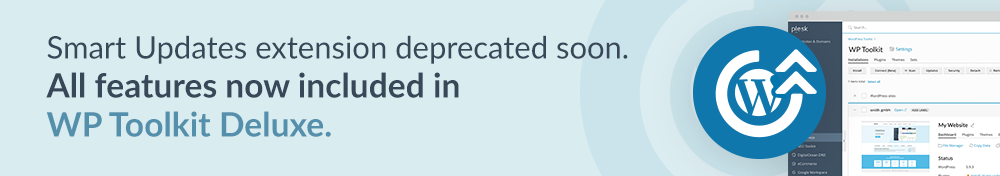
Morning beverage ready. Mail and calendar checked. Daily meeting with the team done – It’s time to start your engines and crack on with your project. If you’re familiar with this sequence, it’s because you’re also immersed in the web developer’s everyday routine.
Carrying out your daily tasks might be an easy-peasy chore. But when it comes to beginning a new project from scratch and setting up your web development environment, you might need to add a few more steps. Before starting to cook up a new project, you must have all the ingredients sorted. That is, for example, preparing all the data and tools you’ll need along the way.
And indeed, there are many web development tools out there. But what tools are suited to web developers? How do you decide which ones to have in your toolbox? In this article, we’ll bring you some prime extensions and toolkits that will make your web development experience even better. Let’s get ready to know some of Plesk’s essentials for web development, DNS, security, SEO, server, and backup.
Organizing Your Toolbox
At Plesk, our goal is to make web development simple and easy. And its integrated platform with full development and deployment capabilities allows you to build, secure, and run servers and websites. But if what you want to know is how to level up your skills with great tools, here are some excellent examples. Let’s dig deeper:
DNS, Security, and Web Plesk Extensions for Web Developers

Plesk DNSSEC
The DNSSEC acronym stands for Domain Name System Security Extensions. It’s a set of DNS protocol extensions that sign DNS data to secure the domain name resolving process.
The Plesk DNSSEC extension helps make the Internet safer. Let’s see what it allows you to do:
- Configure the settings used for key generation and rollover.
- Sign and unsign domain zones according to the DNSSEC specifications.
- Receive notifications related to DNSSEC records and keys.
- View and copy DS resource records and DNSKEY resource record sets.
Docker
Docker is a handy software technology that provides containers. That means an extra layer of abstraction and automation of operating-system-level virtualization. As a flexible Plesk tool, Docker can help you perform a wide variety of tasks. But that’s not everything. Docker also removes the obstacles to adapt to new technologies digitally as it uses existing technologies. This way, it acts as an assistant between different operating systems and developers.
The extension also frees applications from system infrastructure. Allowing expansion in capacity through collaboration. Here’s more of what you can achieve with Docker for Plesk:
- On-demand access to a vast range of modern technologies.
- Upload a custom image or choose one from a catalog.
- Deploy and manage Docker containers straight from the Plesk interface.
- Install Docker containers locally or to a remote node registered in Plesk.
Web Presence Builder
If you’re a beginner in web development, Web Presence Builder is the right tool for you. It doesn’t require great HTML knowledge or graphic design skills. This tool helps you create professional-looking websites – not bad, huh?
Web Presence Builder also provides a simple visual editor and a broad set of templates for different websites. Pick a page design that you like and your content template. And then add your text to the pages and publish the website. Here’s what you can do with this tool:
- Create web pages.
- Add a wide variety of content (text, images, video, scripts, and more).
- Edit website settings (website name, keywords, icons, and so on).
Joomla! Toolkit
Up next it’s the Joomla! Toolkit. A complete toolkit to power Joomla! websites. With this toolkit, you can mass-manage, secure, and automate all your instances, extensions, and templates running on a server managed by Plesk. All from one single entry point. Here’s more:
- One single dashboard to control, maintain and monitor all your instances.
- One-click installer to download, initialize, and configure Joomla! from start to finish.
- It hardens your site against all types of cyberattacks with its robust security scanner.
Plesk WP Toolkit
As a developer, you’re probably craving lots of features and intelligent tools that make your daily workload easier to digest. Well, we’re proud to say that our beloved Plesk WP Toolkit is definitely one of them. With this toolkit, you can focus on core tasks and automate the mundane ones. And substantially increase productivity, security, and efficiency too.
The Plesk WP Toolkit is by far the most complete tool for WordPress admins seeking pre-configured solutions for the best possible performance. As well as an intelligent tool that helps to always keep their WordPress sites secure and up-to-date without breaking a live site. In case you’re not falling yet, here’s why using this tool is not only a smart idea but also a rewarding experience:
- Manage all WordPress sites on the server simplifying admin tasks.
- Install, activate, update, and remove plugins and themes from one single dashboard.
- Keep the highest level of security selectively securing websites.
- Clone and stage websites to simulate changes before going live.
- Synchronize the changes between files and databases of different sites.
- Optimize SEO for higher traffic and manage WordPress search engine indexing.
Smart Updates
Great news: the Smart Updates feature is now included in WP Toolkit Deluxe. This power-tool automatically updates WordPress core, plugins, and themes using AI. Here’s more:
- Smart Updates clones and simulates your WordPress updates before performing them.
- It mitigates the risk of hacked sites by running updates in a secure staging environment without affecting production.
- You can activate Smart Updates in WP Toolkit with a switch, as well as automate update analysis email notifications.
SEO, Backup, Cloud, and Server Plesk Extensions for Web Developers

SEO Toolkit
Along with the performance, a thought-out SEO strategy is fundamental to improve your search engine rankings. And with better rankings, more visibility, traffic, and conversions.
Organic search can become your primary source of clicks, traffic, and revenue for your business. With the SEO Toolkit, you get all the tools you need to give your customers a chance to find you online. And help them pick your website over those of your competitors. We’re listing some reasons why you should use SEO Toolkit for your website:
- Track SEO KPIs and check your website’s Visibility Score to measure your success.
- Site Audit analyzes your site and gives you tips on how to enhance optimization.
- SEO Advisor provides you a to-do list to improve your performance based on your Site Audit and Visibility Score.
- Log File Analyzer will crawl your site and pages to help search engines rank and index them accordingly.
- Check each of your keyword’s performance and compare it directly to your competitors’.
Google PageSpeed Insights
As explained above, one of the main worries for web developers is site performance. Because after all the work you’ve put into your web development, you just want it to work smoothly and without any issues. But don’t panic – Here’s what you need to know to achieve good visibility in search engines.
First of all, you need to create websites that are fast, useful to your visitors, optimized for all traffic, and most importantly, mobile-friendly. And secondly, you should monitor your sites with tools like Google PageSpeed Insights. It will help you analyze your website’s content and its performance to suggest specific improvements. Here’s how the PageSpeed Insights extension works:
- Analyzes the performance of websites hosted on your Plesk server.
- Assigns every website a desktop and mobile score depending on its performance.
- Generates a report based on the results of the analysis and displays suggestions to optimize your websites’ performance.
- Provides links in the extension UI to the suggested tools aimed at improving websites’ performance (for example, the mod_pagespeed Apache module).
- Gives already compressed files to reduce the size of static files (free API key required).
- Installs the mod_pagespeed Apache module and lets you configure it for your needs.
Plesk Cgroups Manager
Often, web developers suffer what’s known as the ‘noisy neighbor’ problem. For those who aren’t familiar with this concept, this issue occurs when a website on a shared hosting consumes all system resources and disrupts the performance of other websites.
To avoid this common problem, we recommend using the Plesk Cgroups Manager extension. This solution helps you deliver reliable and continuous availability. The Cgroups Manager lets you control the amount of CPU, RAM, and disk read/write bandwidth resources each subscriber or tier of subscribers gets. You can use Plesk Cgroups to:
- Prevent consuming of resources of your server by some of the subscriptions on your shared environment.
- Automatically set a limit of resource consumption, monitor it, and send email notifications when it exceeds a certain level.
- Set limits at two levels – subscriber service plan level or subscriber level.
Backup to Cloud Pro
Last but not least, we find the Backup to Cloud Pro extension. This solution is for all web professionals that want to set up different backup schedules to the cloud effortlessly. What’s more, it allows you to focus on more exciting and innovative tasks as it automates your backup management. It’s easy to set up and you can secure your domains with Google Drive, Amazon S3, DropBox, DigitalOcean Spaces, and Microsoft OneDrive:
- Back up the entire server, individual user accounts with websites or individual subscriptions.
- Schedule backups.
- Restore data from backup archives.
CyberDeals Sale – 50% Off Selected Plesk Extensions and Toolkits
Thank you for reading up to this point – As a reward, we want to share with you a sneak peek of what’s coming soon this November. From Friday 27th until Monday 30th, we’re giving 50% off all the extensions listed in the article as part of our CyberDeals sale. So if you don’t want to miss out on these unbeatable offers, stay on the lookout for new updates. And catch them before they fly!









No comment yet, add your voice below!