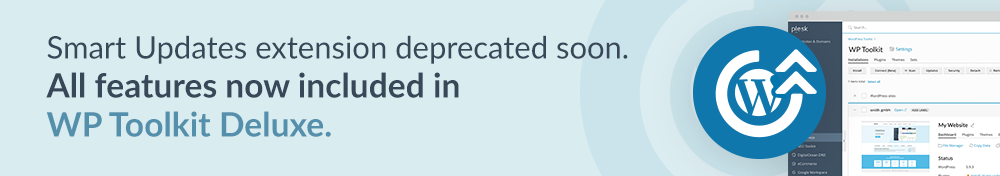
The Plesk WP Toolkit Feature Awards 2021 
With 2021 now slowly coming to an end, we take the time to look back and identify the features which stood out the most. In doing so, we are diving into the different corners which make Plesk WP Toolkit stand out among the best.
Today we distinguish five categories of excellence to honor the brave and the bold. But first, let’s take a quick look at the top features which were added to our WP Toolkit to make Plesk stand out as a leading Hosting Platform. Let’s give our features the honor they deserve.
The Categories of the WP Toolkit Feature Awards 2021





Now, before we define the winners, let’s have a quick recap of new releases this year:
Recap Plesk WP Toolkit 5.3
2021 started off with a kick with the Plesk WP Toolkit 5.3 release in February.
- Updated wp-cli & PHP 8 Support: The first update of the year focused on fixing issues reported by customers, thereby improving performance and assuring continuous quality with both the outdated PHP versions, and the latest PHP 8.
- New Auto-update Defaults in WordPress v5.6: WP Toolkit 5.3 also introduced support for the auto-update settings that came with the new WP v5.6, changing the default settings from “Both major and minor updates“, as opposed to the “Only minor updates” option, which was the default setting before WP v5.6.
- Cloning with defined DEFINER: As for bugs, the 5.3 release included a number of customer-requested bug fixes, particularly those that addressed cloning-related issues. Finally, the site list loading speed has increased based on the previous year’s research.
Recap Plesk WP Toolkit 5.4
The Plesk WP Toolkit 5.4 initially arrived in April and came fully packed with several new product updates.
- WP Toolkit Action Log: In development for over two months, the second major release offered users a new Action Log that collects actions performed by WP Toolkit, easily accessible through the Log Browser. WP Toolkit 5.4 also introduced a new interface for viewing parsed logs correctly. This aims to assist site admins to troubleshoot their sites, and reduced the number of support tickets.
- New wp-cron Management Workflow: Following a ton of feedback, the second iteration of this feature offered the long awaited changes that were made to the ‘Take over wp-cron.php’, which since then has allowed users to explicitly choose whether a replacement cron job should be created via the ‘Create a replacement task when a takeover is initiated’ switch.
- SSL/TLS Support Status: Moving on, WP Toolkit 5.4 also presented an update regarding the SSL/TLS Support Status. Now, the site card features the actual status of what’s going on with SSL/TLS certificates on your site. In particular, WP Toolkit now detects and helps address a range of issues.
- New Cloning Backend: Lastly, 5.4 reworked our cloning mechanism to make it easier to boast a new backend that meets all of our expectations. It is now easily maintainable, better secured, enjoys improved performance, and enhanced reliability.
Recap Plesk WP Toolkit 5.5
July was the month of change with the unveiling of the third release, the WP Toolkit 5.5.
- WP Toolkit Action Logs Finalized: First, we have built further on top of the previously introduced New Action Log. From then on, WP Toolkit has been able to log every single action performed on a site.
Secondly, a separate Smart Updates log has been added to the same directory as the main log file. - Updated interface Action Logs: The release of WP Toolkit 5.5 also came equipped with a special interface for viewing WP Toolkit action log files in the UI. The new interface runs on our modern UI Library, and comes together with optional Log filters and Log rotation settings for an even more precise and user-friendly view. Overall, it aims to drive down the volume of support requests received by hosting providers by giving their customers a quality self-service tool in form of viewing site logs.
- Site Changes: Throughout the year, our team has been working hard to improve multiple aspects of our new site list, initially introduced a long way back in 5.0.
- Site Screenshot Improvements: WP Toolkit 5.5 managed to enhance and reduce the number of unnecessary requests to our screenshot service. Additionally, site admins can now see when the current screenshot was made by hovering over it effortlessly with their mouse.
Recap Plesk WP Toolkit 5.6
Along with various improvements and changes under the hood, Plesk WP Toolkit 5.6 was released in August with a focus on the optimization of plugin quality.
- Plugin Blocklist: WP Toolkit 5.6 saw the introduction of a server-wide plugin blocklist to ensure that unwanted plugins cannot be used on a server. You can also automatically scan for plugins, and receive email notifications regarding the deactivated plugins in question.
- WordPress Core Checksum Verification: The August release also offered the option to verify whether files are tampered with. This, by comparing their md5 checksums with the reference checksums of the original files provided by wordpress.org.
If the WP Toolkit detects any sign of trouble, the site admin will be notified that something has gone wrong. The site admin in response can, in one-click, choose to reinstall the WordPress core files and replace them with their originals. Although reinstallation should not affect site data itself, users are prompted to create a backup just in case.
- WordPress in Plesk Dynamic List: WP Toolkit 5.6 furthermore introduced a new WordPress tab on Dynamic List site cards featuring several shortcuts. This change made it more inviting for Plesk users to switch comfortably to the Dynamic List by default, thus improving the synergy of the Control Panel overall.
Recap Plesk WP Toolkit 5.7
In October, Plesk WP Toolkit 5.7 was released with a focus on the function to set up automatic updates for individual plugins and themes.
- Individual Plugin & Theme Auto-updates: Much sought-after, the WP Toolkit 5.7 made it possible to configure automatic updates for individual plugins and themes via the WP Toolkit interface.
- Access WordPress Admin Area in Maintenance Mode: WP Toolkit 5.7 also found a way to access the WordPress admin area within Maintenance Mode. This gave users the option to do actual maintenance when necessary, without the need for additional plugins.
- Customization of Hotlink Protection: The release of v5.7 has also managed to fine-tune the Hotlink Protection feature so as to allow users to customize their Hotlink Protection more precisely. In short, users can now choose who can hotlink the protected files with impunity.
- Blocklist improvements: Finally, several improvements have been made to the Blocklist feature that were added in the previous release, such as new email notifications.
Recap Plesk WP Toolkit 5.8
This December welcomes the final release of this year, Plesk WP Toolkit 5.8. This release brings the biggest game changer feature we’ve had all year, namely, the long awaited option to scan for vulnerable WordPress assets.
- Site Vulnerability Scan: It is now possible to regularly scan active plugins, themes and WordPress versions for known vulnerabilities by using information provided by our friendly partners at Patchstack.
- Additional changes under the hood: Besides the new main feature highlighted above, the WP Toolkit 5.8 introduces a new way to detect login URL without asking site admins, optimized Blocklists that work with CLI operations, more eco-friendly Smart Updates, increased performance of the Action Log, and more.
 The Winners of Plesk WP Toolkit Feature Awards 2021
The Winners of Plesk WP Toolkit Feature Awards 2021
Now that we have brought together the evolution of the WP Toolkit and its features of the year, let’s dive into the features which stood out the most. Without further delay, here are the winners for the Plesk WP Toolkit Feature Awards 2021:
1. Site Vulnerability Info – winner in “Game Changer” category
Without a doubt, addressing vulnerabilities is one of the most important things to keep in mind when managing your site. To make the web a safer place for all, the WP Toolkit introduced the Site Vulnerability Info together with an automated vulnerability scan for your convenience.
Once a vulnerability is detected, the WP Toolkit marks the site in the interface, notifying site admins to take action. In short, the Site Vulnerability feature provides site admins with the right tool to quickly assess their situation and take the appropriate measures, on time. As a new feature to late 2021, this game changer is still being rolled out to customers on the Plesk WP Toolkit. Keep an eye on our blog for updates!
2. Per-Site WP Toolkit Action Log – winner in “Best Self-Service” category
What better way to improve Self-Service than by offering users the ability to review the collected actions? The new Per-Site Action Log gives users the ability to review the collected actions, easily accessible through the Log Browser, all while adding a new interface on top.
Besides assisting site admins in troubleshooting their sites, the Action Log aims to ultimately reduce the number of support tickets received.
3. Individual Plugin & Theme Auto Updates – winner in “Most Requested By Users” category
A highly requested feature, the Individual Plugin & Theme Auto Updates make it possible to configure automatic updates with ease via the WP Toolkit interface. Hugely optimizing the user experience, this new feature makes for a world of change.
Furthermore, auto-update settings for plugins and themes will be automatically picked up by WordPress itself, thus providing a flawless experience for site admins.
4. Plugin Blocklist – winner in “Hosting Must-Have” category
A must-have for all users is a guarantee of high plugin quality. The Plugin Blocklist feature secures this going forward. Not only will WP Toolkit automatically scan for plugins, users are also promptly notified by email when plugins become deactivated along the way.
5. WordPress in Plesk Dynamic List – winner in “Best Control Panel Synergy” category
As for the category of Best Control Panel Synergy, the WordPress in Plesk Dynamic List stands out to improve the synergy of the panel altogether. With the new tab on Dynamic List site cards featuring numerous shortcuts, it becomes more inviting for Plesk users to switch between Lists.
Thank you for making everything possible
So that’s it for the 2021 WP Toolkit Awards!
Here at Plesk we are dedicated to achieving excellence. Based on your feedback and usage, we aim for a continuous improvement of the WP Toolkit. Thank you for joining us on this journey!
Have you got the latest version yet? What has been your experience with the Toolkit? Let us know in the comments and keep up-to-date with the blog for regular updates and releases.









No comment yet, add your voice below!