You’ve heard of it. You know they’re singing its praises from the rooftops and yeah, you kind of understand what it’s about. But how exactly does Github work? Plesk has a soft spot for newbies and we aim to break down one of the most important developments of late in the realm of coding. So you’ll never feel Git stumped again – check out our Github guide
What is Github?
GitHub, as its name implies, can be divided into Git and Hub. Don’t roll your eyes, this is important.
The Git implies the distributed version control system (dvcs) – a tool which allows developers to keep track of the constant revisions to their code. A version control system, also known as a revision control system, is the system used to manage the changes to documents, computer programs, large websites and other collections of information.
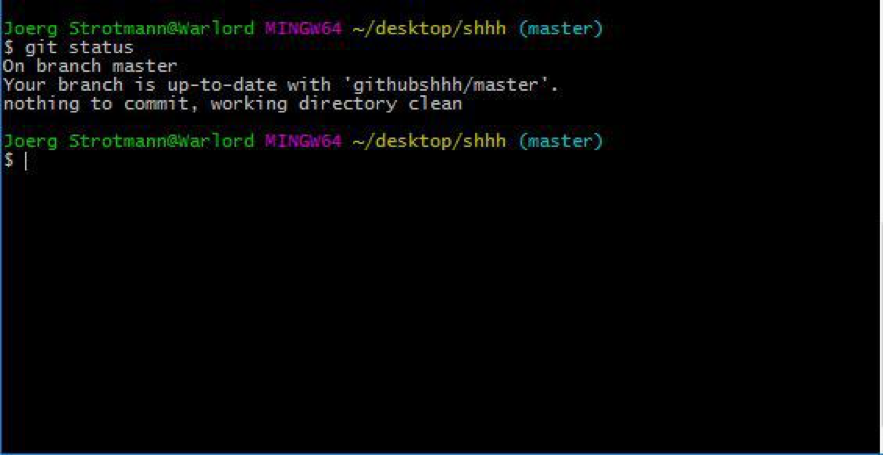
- $ git status (The git status command displays the state of the working directory and the staging area.)
The Hub is the community of individuals who share a common goal: to participate social coding. It’s all about the collaborative effort of the community, in reviewing, improving, and deriving new ideas from the uploaded code. As we’ve all experienced, it can be intimidating to introduce yourself to a community of strangers, let alone strangers with technical knowledge that might far surpass your own.
For years now, GitHub has provided a space for developers to securely store file changes, and aid each other in ensuring the file integrity of their code. As such, GitHub can, and will continue to be, a means of sharing volumes of information with other coders, for personal, and of course, commercial use.
They go about many of these improvements through the process of forking a repository.
Repositories work much like folders. Herein lie all the files and documentations for a project and it’s also where all revisions are stored.
Forking is the process of copying someone else’s repository, or repo, and contributing yourself. GitHub encourages users to create a repository into which you can place your current work for others to either view, or indeed edit or correct. It introduces the important distinction between open source and closed source.
The difference, in simplified terms, is public access versus private access.
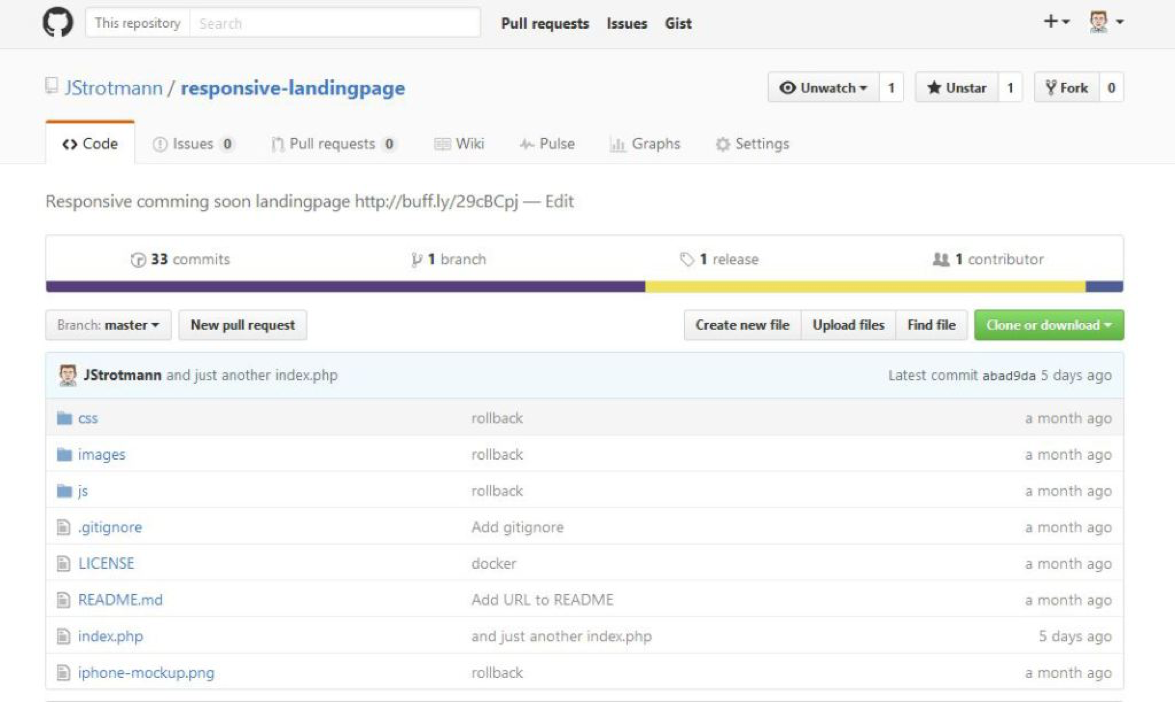
To quote the GitHub site, a fork is: a copy of a repository. Forking a repository allows you to freely experiment with changes without affecting the original product. Most commonly, forks are used to either propose changes to someone else’s project or to use someone else’s project as a starting point for your own idea.
It allows people to store their work, as well as network with like-minded folks. The system facilitates the interaction of these people, who can view, or even access, each other’s work, discuss errors, and even potential solutions.
A code which runs from start to finish without error is the ideal. That is what GitHub attempts to assist. It’s an environment that encourages the improvement of code. It also enables developers to keep track of changes made during their coding process.
Sometimes it can be difficult to grasp the amount of hours needed to string together those thousands upon thousands, often millions, of lines of code. Even the most basic App requires a very fine attention to detail or it will fail to operate. Sometimes a second set of eyes or a helping hand are required, be they from a colleague or a stranger.
It doesn’t matter if you develop a tiny website or a huge web portal – someday we have to deploy it to a public web server. Our noble ancestors used to deploy their web projects via FTP or, if they were concerned about security, SFTP. Such straightforward and reliable tools serve us well to this day. Nonetheless, there are now more interesting ways .
For example, Plesk Onyx lets you manage Git repositories and automatically deploy websites from such repositories to a target public directory. In other words, you can use Git as a transport for initial publishing and further updates. It’s a very accessible and user-friendly WebOps tool. So why not take a look for yourself?
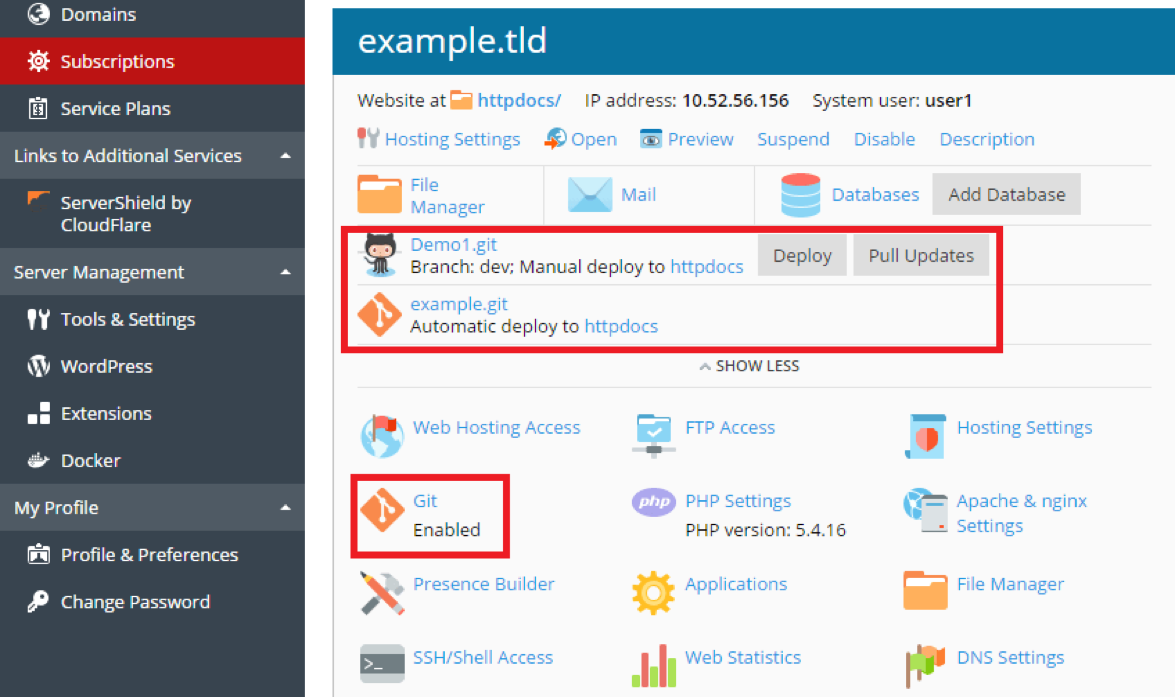
Source: Plesk Onyx
Thankfully, never before have such opportunities existed to take on the challenge. Opportunities such as Plesk Onyx have been opening doors for amateur coders with open-source teaching methods, and are definitely worth a look. Professional institutes, as well as multiple online courses have offered a means of participation outside of the traditional university route.
At least according to Kakul Srivastava, vice president of product management for GitHub. The source code repository consists of 38 million projects which is used by 15 million developers worldwide.
So to conclude, here’s a basic summary of what GitHub does: An environment for either collaborative or independent projects to develop the hosting and management of software projects and the storage of data.
Be well, do good, and change the world!

No comment yet, add your voice below!