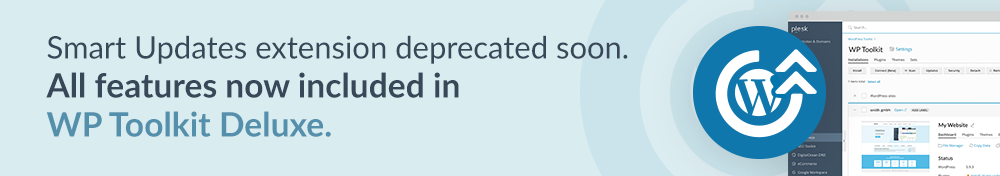
Calling all WordPress devs, agencies and web admins – How smoothly do you manage your WordPress sites and apps? You, like millions of other WordPress users, know the feeling of workload stress. And with the need to save time and get more done, Plesk created an all-in-one solution. We packed our latest WP Toolkit update with simplified ways to build, secure and run your WordPress.
We last updated the WP Toolkit on July 25, 2018. Skip to the update here.
Presenting the WP Toolkit
Make your life as a WordPress user easier, whether you’re a beginner or pro. Simplify a variety of dev workflows, automate tasks and manage instances- using a single dashboard. Plesk has created the most complete, secure and versatile toolkit for WordPress. Let’s run through the benefits.
1) Your daily workload becomes simple
You can initialize and configure WordPress from start to finish, with one button. And one dashboard to mass-manage multiple WordPress instances. Quickly clone, sync, update, migrate and execute complex tasks. You can even manage multiple plugins and themes at once!
2) You never have to develop on a live site again
We all want a safe testing space to eliminate high-risk activities, right? That’s another WP Toolkit plus. Got a new brilliant idea to implement – plugins, features, themes or code? Test it in a sandbox before pushing to production. Then click to sync when you’ve smoothened the kinks and squashed the bugs. With one-click staging, the days of coding live are behind you.
3) You protect yourself against online attacks
Plesk made sure that the WP Toolkit fortifies your site security by default. It comes with a security scanner that implements the latest security practices and extensions, including best recommendations from WP Codex and Security Experts. This goes beyond the basic hardening you normally find with other panels.
So there’s no security expertise necessary because the toolkit does all the heavy-lifting for you. When you scan all your WordPress sites with Plesk, you can identify and protect your core installations. All you need to do from your end is check the items you wish to harden, click “Secure”, and you’re done.
4) You enjoy smooth site-running and automation
It’s really simple, but not amateur. You get full control with:
- WP-CLI
- maintenance mode
- debug management
- search engine index management
- and much more.
To update WordPress, plugins or themes, all you need to do is activate Maintenance Mode and follow the buttons. If something goes wrong or you deploy something breaks stuff, Restore Points and Backups let you restore your site back to its former glory. You can also manage all important debug options in WordPress or on a per-instance basis, from one interface.
Choose to enable or disable the option for search engines to index your site on a case-by-case basis. And if you need to, you can get easy access to WP-CLI for any WordPress instances. We’re talking – importing a database, creating a new user, updating themes and plugins – all in a flash.
The Latest WP Toolkit Updates
Say hello to WP Toolkit 3.4!
We’ve added new commands to the wp-toolkit CLI utility: sets, plugins, and themes for web studios and managed hosters to provision scripts when looking to automate their Managed WordPress offerings. To learn all you can do with these commands, run plesk ext wp-toolkit –help in the command line.
We redesigned the Security screens for both single and multiple instances, as requested in User Voice and forums. On single instance, you can now combine all security measures into one standard list (instead of two), sort security measures by status, and revert multiple measures at once. We also optimized how WPT checks the security status for a single instance. If the check was less than an hour ago, the security info comes from the cache. If over an hour ago, WPT will recheck it and refresh the cache.
You’ll immediately see the time and date of the last security check and can manually check at any time with the click of a button. We did this because constant security checks proved to be annoying for users. The Security screen for multiple WordPress instances has added the ability to choose which security measures you want to apply to the selected instances for flexibility.
Users can now clearly see when a new website screenshot is being made. The screenshot is part of an instance card and will be temporarily greyed out with a spinner when being created.
Those are only a few of the great user experience and functional updates we’ve made – so check out all the details in our full changelog.
Updated July 25, 2018
WP Toolkit 3.3 includes filters for the plugin/theme installation interface, the ability to perform WordPress installation via CLI, performance improvements, and bug fixes. Oh, and the ability to configure and perform updates on multiple WordPress instances is back again!
Updated May 24, 2018
Our new GDPR-compliant interface to install plugins and themes is available. It completely replaces the old Addendio service. No filters there yet, but – spoilers! – we’re working on that one too! 😉
Plus, you can now check security and apply critical security fixes for multiple WordPress instances at once. We’ve also spruced up Jetpack, NGINX, and the Smart Updates Service on top of the usual bug fixes and improvements.
Updated April 25, 2018
Updated April 5, 2018
This one addresses two small but important issues you reported. First, we improved the reliability of creating instance preview screenshots. WordPress instances now learned to politely stand in the queue instead of overcrowding the screenshotting service like barbarians. Secondly, activating a theme on a WordPress instance no longer shows themes being switched off on other instances in the list when these instances also have Themes tab opened.
Updated March 6, 2018
We’ve published a major WP Toolkit milestone – the 3.0 version. This update includes way more than just a couple of bug fixes. Hold on to your seats because we’re delivering several killer features that could shake things up in the WP hosting services landscape.
The biggest change has got to be the completely redesigned, modern, responsive UI & UX for WordPress instance management. The idea is for the instance list and overview screen to merge into one single ReactJS-based UI, providing a much better user experience. We hope you guys share our love for the new interface!
The next big feature is Smart Updates. Using Deep Learning algorithms and screenshot analysis, Smart Updates checks the WordPress update in a test environment before performing it on the production instance. Glory to our AI masters! Any update within WP Toolkit, be it WordPress core, plugins, or themes, can now use the Smart Update service on a per-instance basis. And you can see both automatic and manual updates supported with a treat of comparing “before” and “after” screenshots.
Finally, all WP Toolkit users can now enable nginx-based caching on their instance with just a single click. The default caching settings are good enough to satisfy most users, but if you really want to fine-tune the caching options, go to the “Apache & nginx Settings” page on Websites & Domains – it’s all there.
Note: all these features are only available on the all-new and improved Plesk Onyx 17.8 – just released this month! So don’t miss out and get upgrading.
Updated Dec 26, 2017
Got the updated WP Toolkit yet? Since the launch, we took our users’ feedback and made the Toolkit better and even more useful.
One main feature of our fresh release is the ability to upload and use your own custom plugins and themes. Handy for Managed WordPress hosters. You just upload to the server-level plugin and theme repositories so other server users can see and install them too.
Even more, there’s the ability to install plugin/theme sets during custom installation. Server admins can also add their plugins and themes to sets for further provisioning. And you can even hide the option to access your sets from your users.
The new WP Toolkit release includes a variety of bug fixes too so now your experience with cloning, PHP and much more will significantly improve.
One Tool to Rule Them All
Love the sound of the WP Toolkit? Try us out for free by clicking below. And if you’re ready to remove complexity, run and grow your business starting today, then contact us. We’ll help you find a good fit.
Try Plesk for Free Contact our Team
Our Plesk University WP Toolkit course will even back you up with any info you need to use the Toolkit. Plus, you get certified with a shiny, new badge upon completion. We’re ready when you are!









2 Comments
great work!! can i sell managed wordpress hosting using plesk toolkit instead of jetpack ? how well WPT can handle sites compared to jetpack ?
Hey! Yes, you can sell WordPress Toolkit using our Plesk WordPress Edition: https://plesk.com/plesk-wordpress-edition/. Please let us know if you have further questions! 😉